SignalFX is a real-time cloud monitoring platform for infrastructure, microservices, and applications, collecting and analyzing metrics across your cloud environment. Integrating SignalFX with Splunk On-Call (formerly VictorOps) allows you to send alert notifications from SignalFx detectors into your Splunk On-Call timeline.
You must be an administrator in both SignalFx and Splunk On-Call to establish this integration. Any SignalFx user can send alerts into Splunk On-Call once it’s been integrated.
In Splunk On-Call
In Splunk On-Call , select Integrations >> SignalFx
If the integration has not yet been enabled, click the “Enable Integration” button to generate your endpoint URL as seen below.
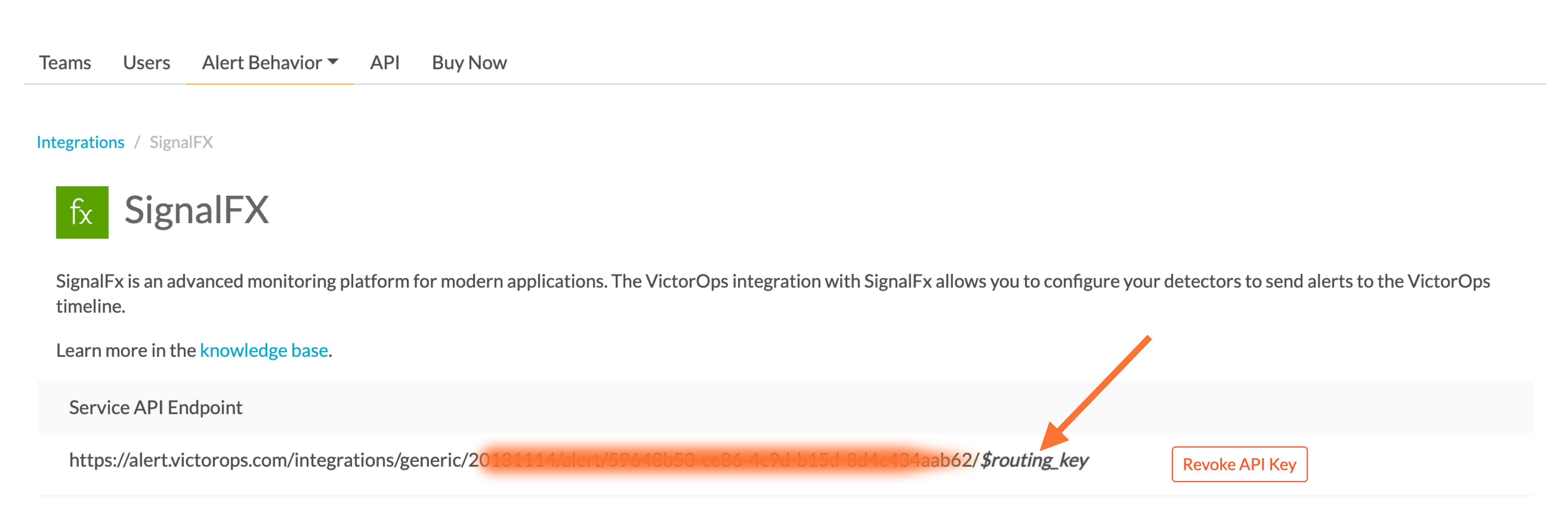
In SignalFx
From the SignalFx web portal select Integrations then select the VictorOps integration option under Notification Services.
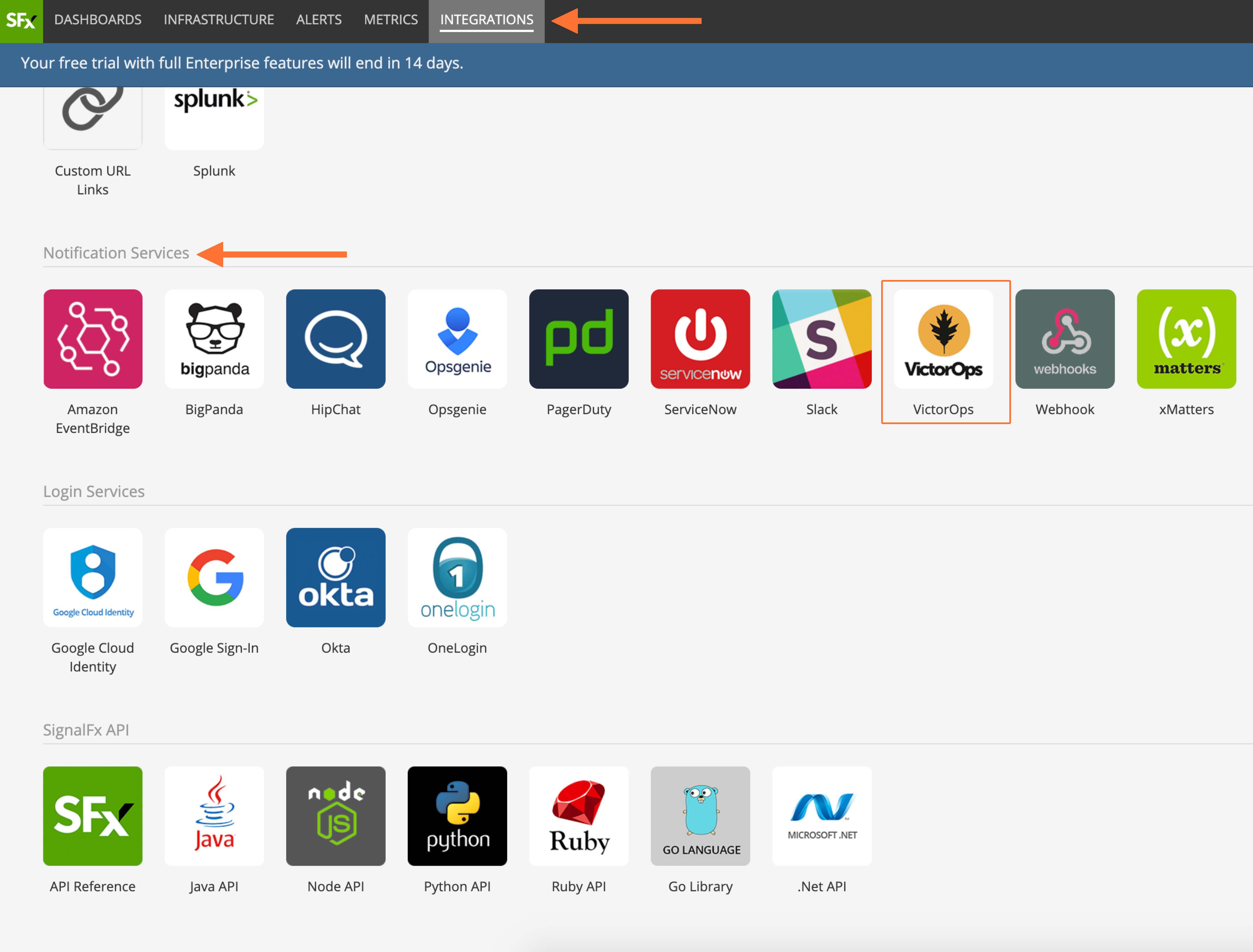
Select Create New Integration.
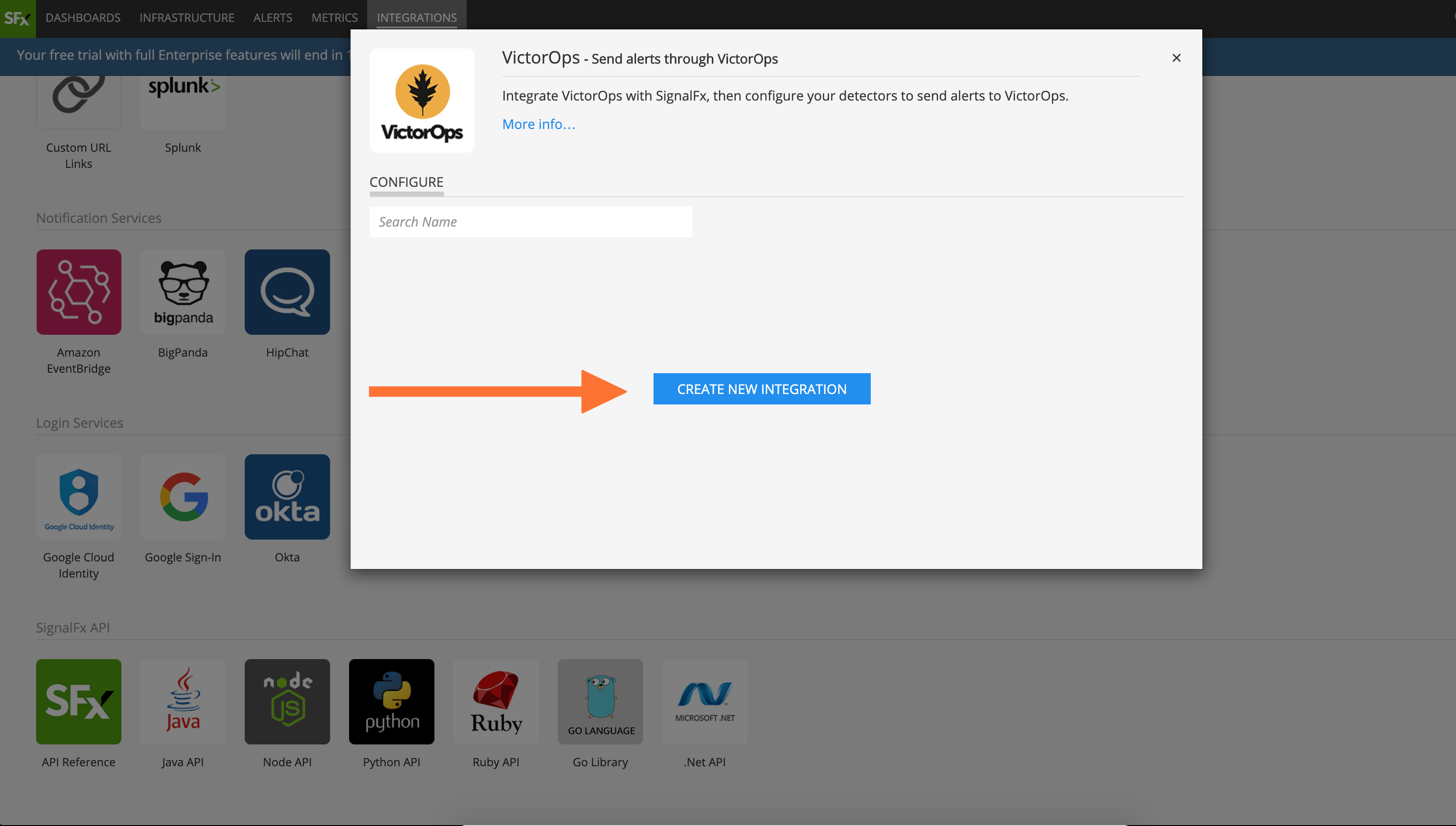
Give the integration a name and then paste in your Splunk On-Call generated URL that you copied from the Splunk On-Call portal. Hit Save and a validation message will appear.
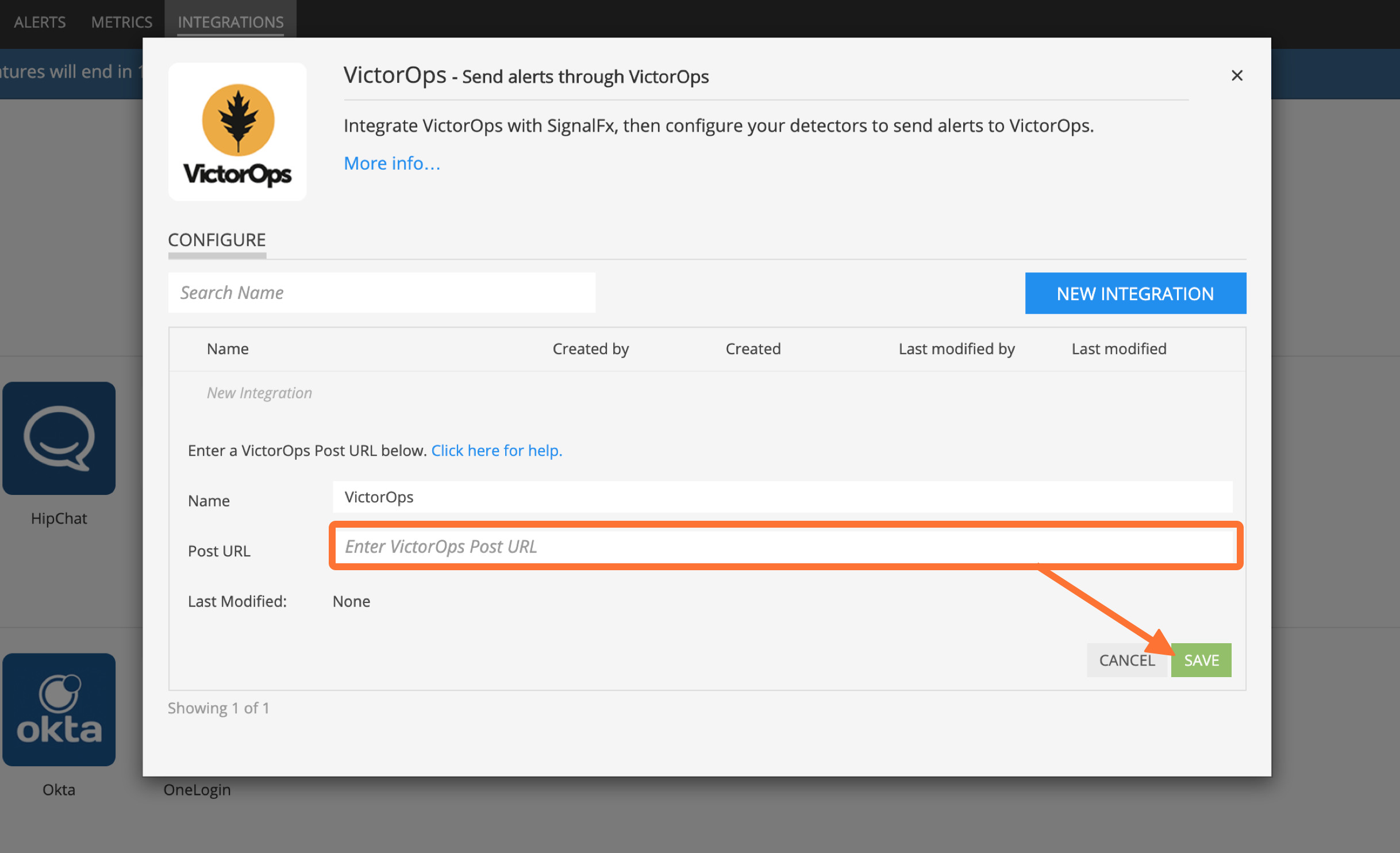
Add a Splunk On-Call notification to a detector
- Create, edit, or subscribe to a detector for which you want alert notifications to be sent to Splunk On-Call (see Set Up Detectors to Trigger Alerts or Receiving alert notifications from a detector).
- Select Splunk On-Call as a notification recipient and specify a routing key. If there are multiple Splunk On-Call integrations, select the name of the desired integration.
SignalFx will now send a notification to Splunk On-Call whenever the detector rule conditions are met and when the alert clears.