Versions Supported: N/A (SaaS)
Splunk On-Call Version Required: Enterprise
Site 24×7 allows you to monitor websites remotely and receive alerts if your website becomes unavailable. This integration uses a Site 24×7 Third-Party Integration and the Splunk On-Call Site24x7 Integration endpoint.
In Splunk On-Call
Retrieve your Site 24×7 endpoint URL. To do, so go to Integrations >> Site 24/7
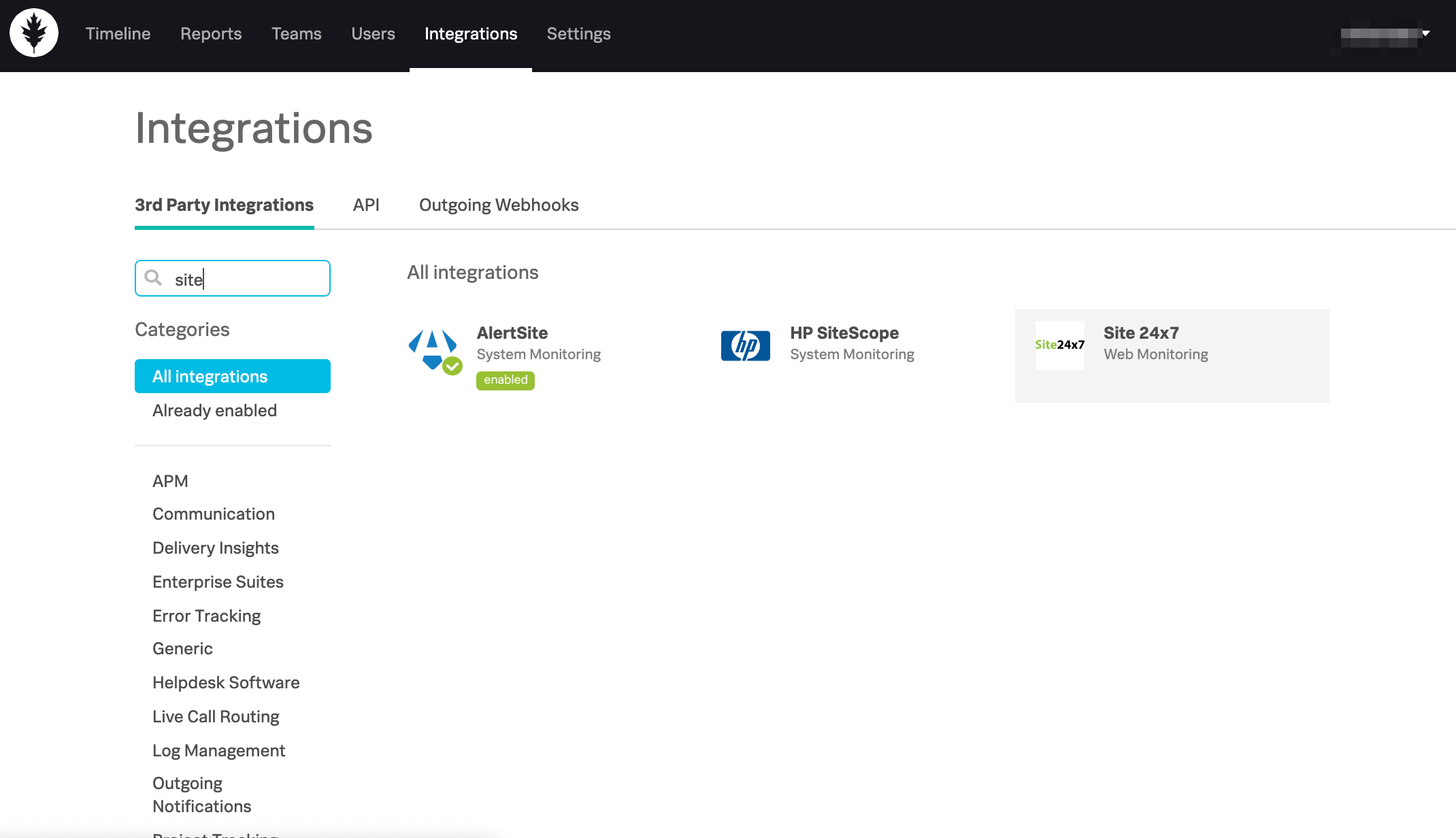
Select the Site 24×7 icon, enable the integration, then copy the URL to your clipboard.
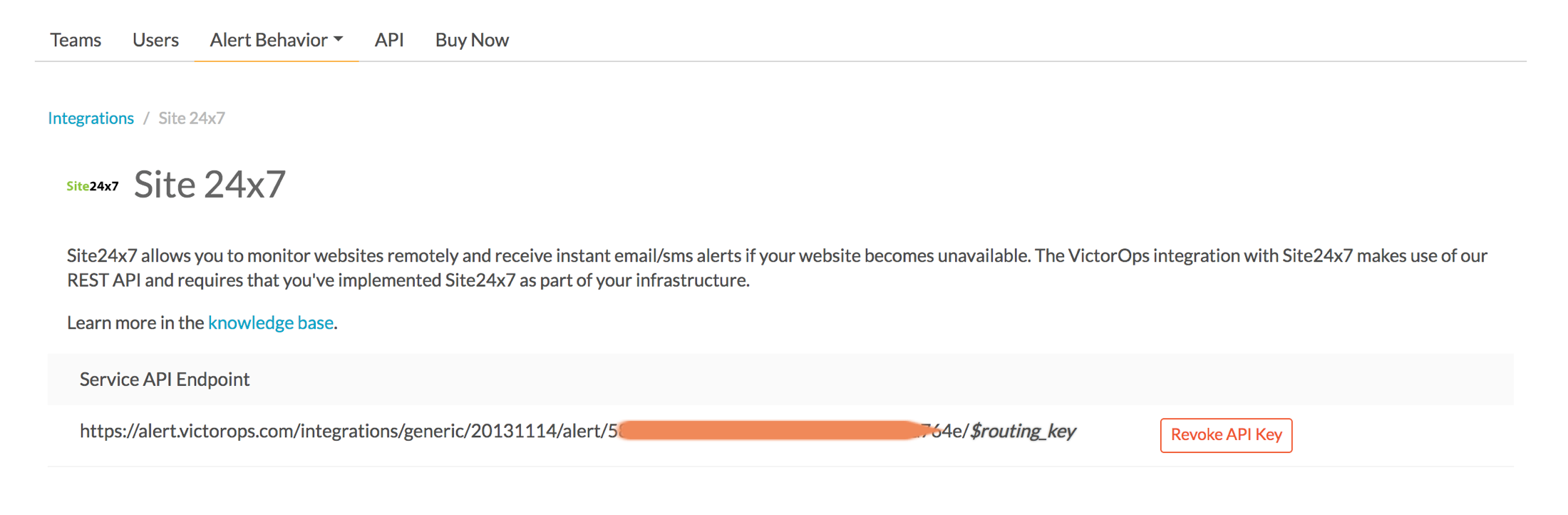
Please remember to replace the $routing_key with an actual Splunk On-Call routing key, as defined HERE.
In Site 24×7
From the main web portal select Admin then Third-Party Integration then Actions then Webhooks.
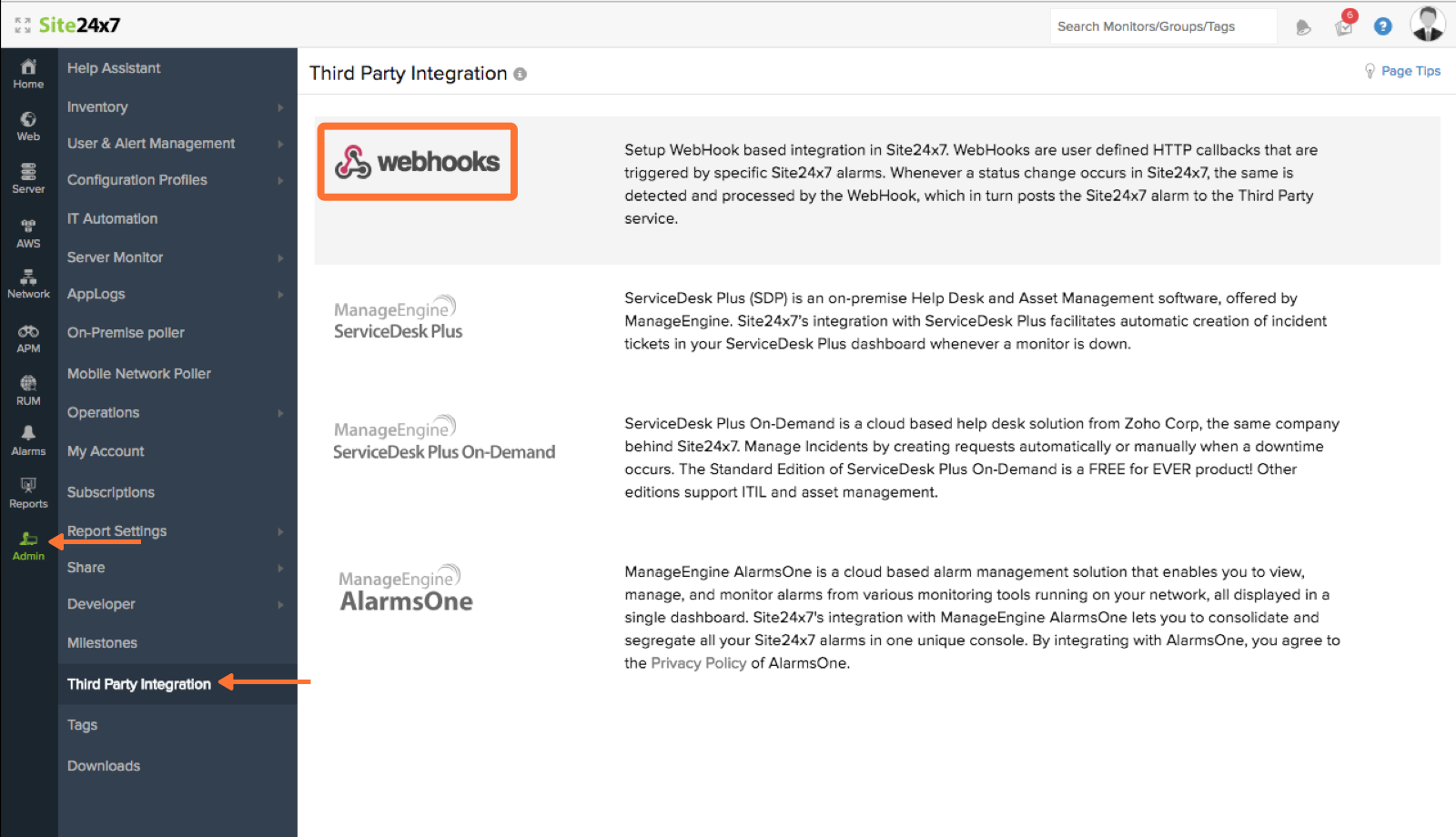
On the webhook configuration screen, fill in the values as follows and then click Save:
|
Field Name
|
Value
|
|---|---|
| Integration name | victorops |
| Hook URL | <url_from_victorops_account> |
| HTTP Method | POST |
| Post as JSON | TRUE |
| Send Incident Parameters | TRUE |
| Send Custom Parameters | TRUE |
| Custom Parameters | { "message_type": "critical", "monitoring_tool": "Site24x7", "state_message": "$INCIDENT_REASON", "entity_display_name": "$INCIDENT_REASON", "entity_id":"$MONITORNAME"} |
| Integration level | All Monitors |
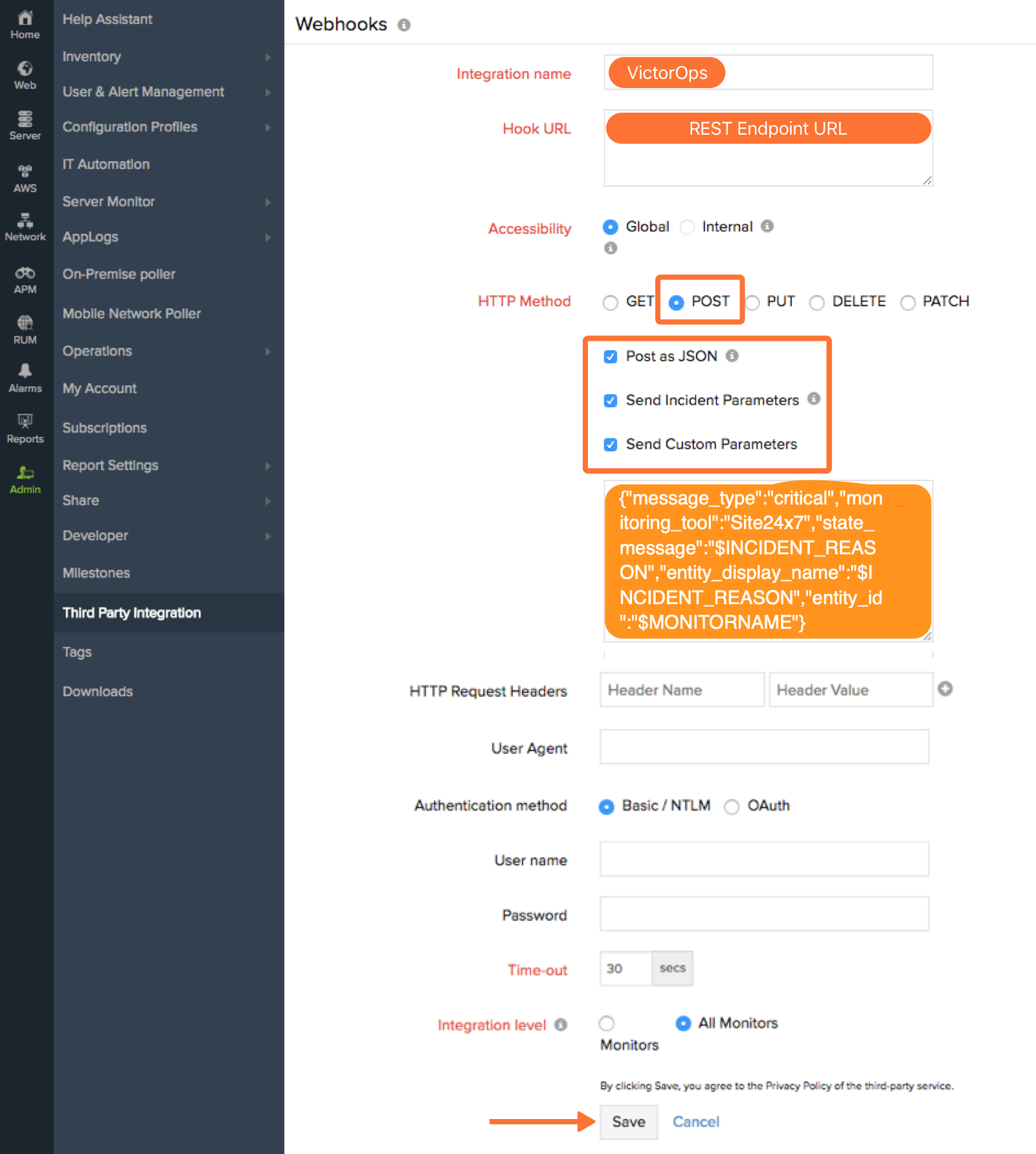
Auto Resolve Configuration
A rules engine rule is needed in order for site 24×7 incidents to resolve in Splunk On-Call when the monitor status is “UP”. The rule will be configured to state:
When status matches *UP* using wildcard, set message_type to RECOVERY.
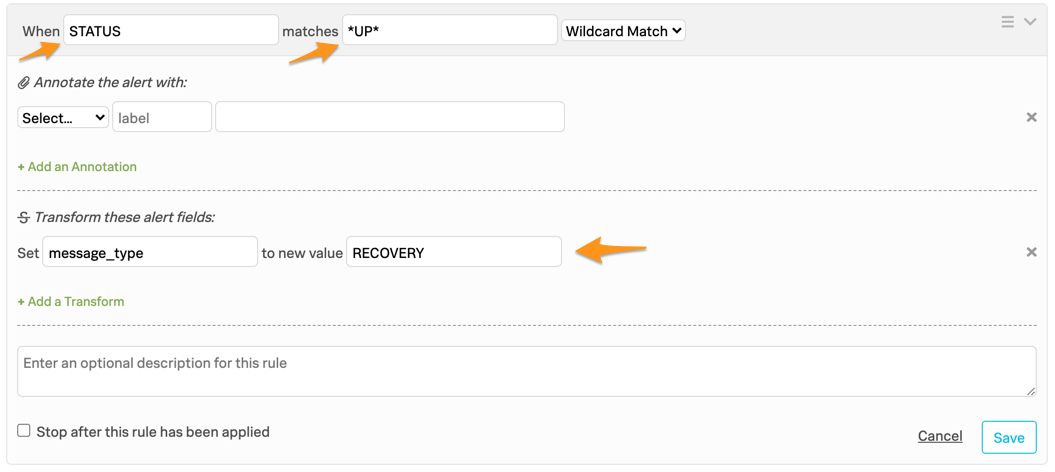
Reach out to support if you need assistance!
Notify VictorOps only on Select Monitors
Note that there are varying ways to leverage a third-party integration to apply more granular alerting settings. To only notify Splunk On-Call on select monitors, change the Integration from All Monitors to Monitors.
For even further customization of how and under what monitor conditions Splunk On-Call should be notified, Notification Profiles can further specify waiting rooms, alert frequency, and number of failed results before firing a webhook.