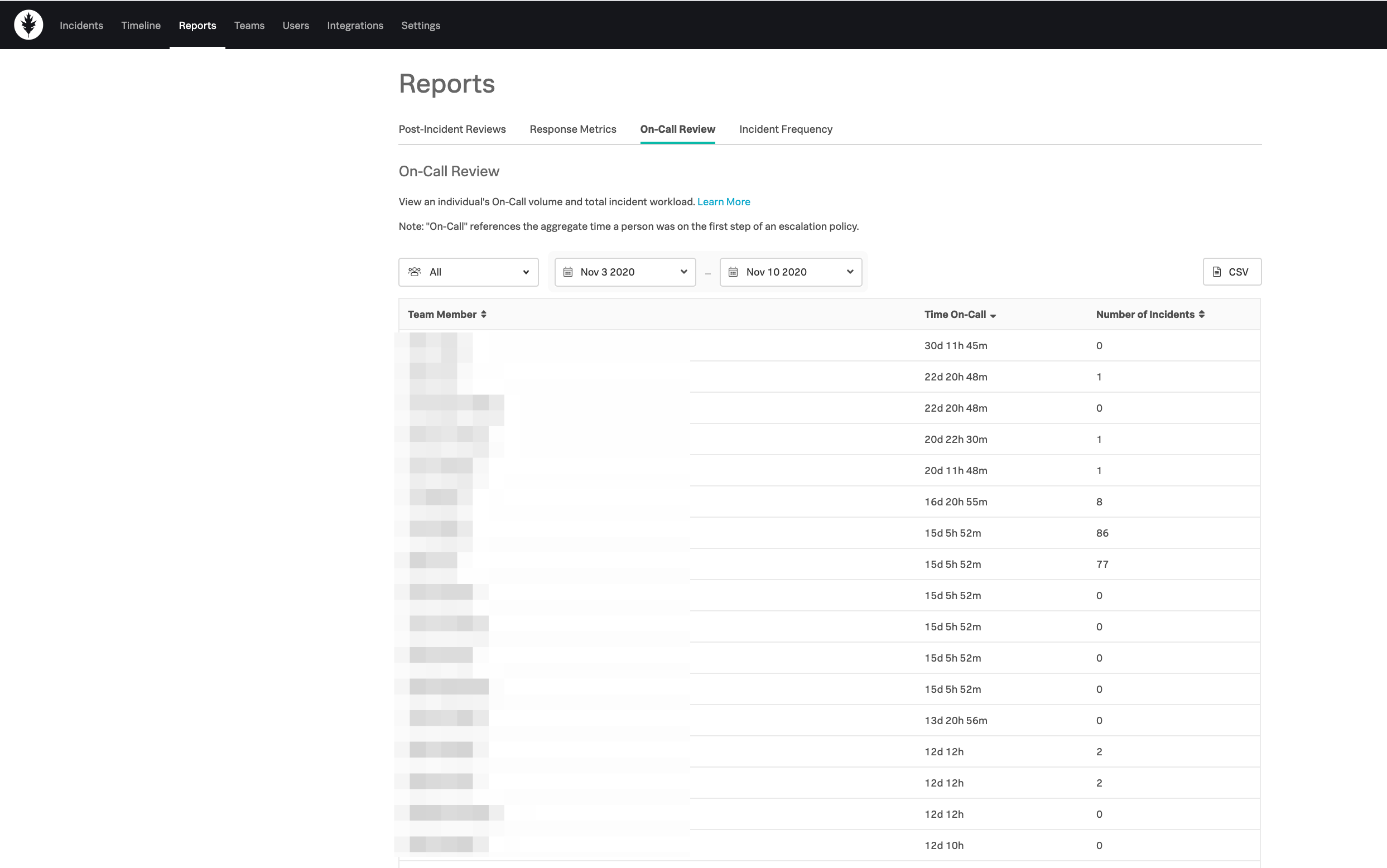About the Splunk On-Call, On-Call Review
Versions Supported: Enterprise
VictorOps Version Required: N/A SaaS
What you need to know: The goal of this review is to provide a holistic overview of an individual and team’s workload during a given amount of time.
While being on-call can create accountability concerns and stress, this report portrays the story of our unsung on-call heroes, and can help make on-call suck less.
The On-Call Review provides an overview of your team’s workload and a granular view of an individual’s workload—whether that be on-call hours (time spent as the first step in an escalation policy), or an individual’s involvement for specific incidents in Splunk On-Call.
Customize the Splunk On-Call, On-Call Review
Sorting
You can sort by team to show a list of users associated with a team. Please note that when filtered by a specific team, this will show only the individual’s workload associated with that team. To see the full workload of an individual, please select “All” under teams, and this will present all of an individual’s workload.
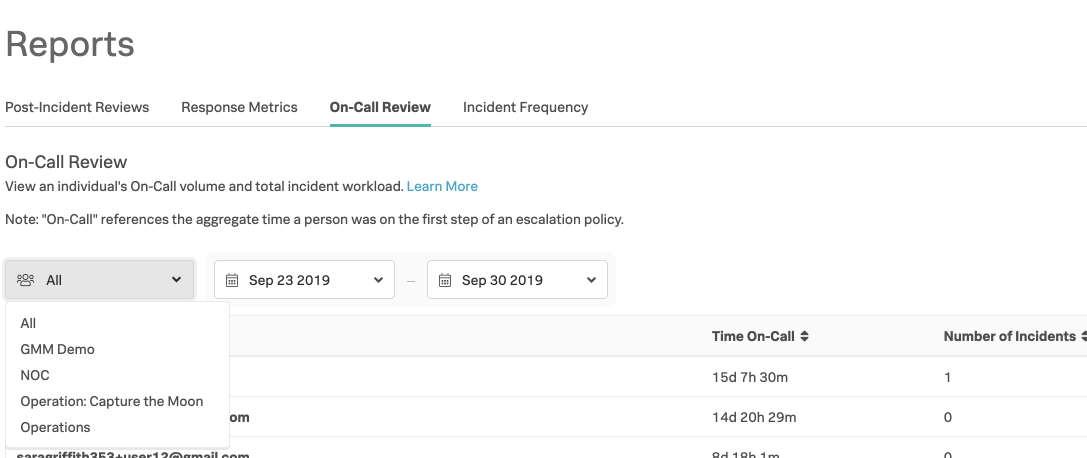
Date Range Selection
You can modify the specified hours associated with the report and this will be reflected in both the view portray on the page, as well as the associated CSVs.
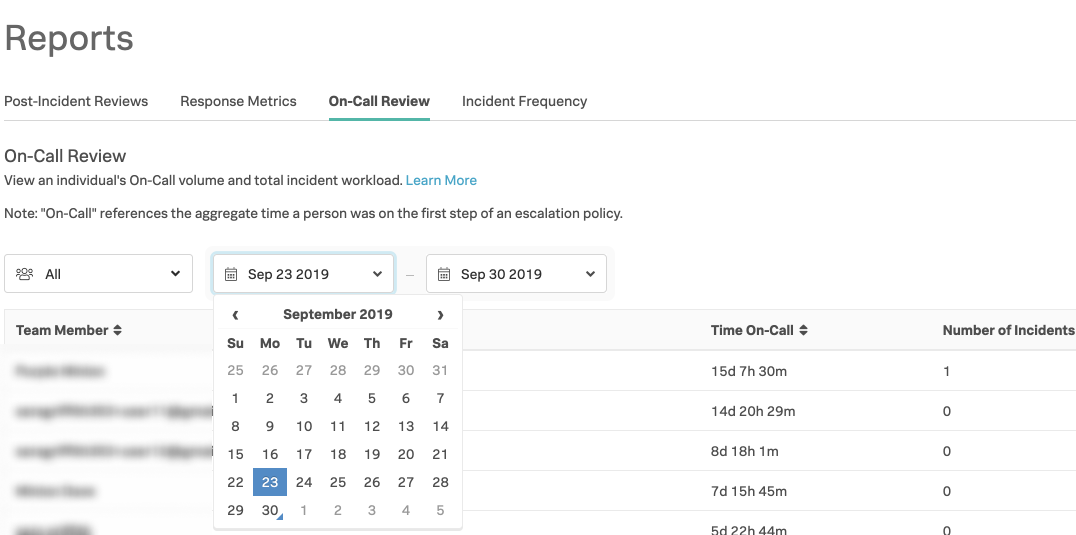
CSV Download for On-Call Reports
There are three different CSV downloads associated with this report. From the overview page, the CSV includes a list of users associated with the team including on-call hours (time spent in rotation in 1st step of an escalation policy), and incident involvement (engaged in any steps of incident remediation). On the user details page, there are two CSV download options: breakdown of on-call hours and from where they are derived, and also incident involvement including all steps in that incident.
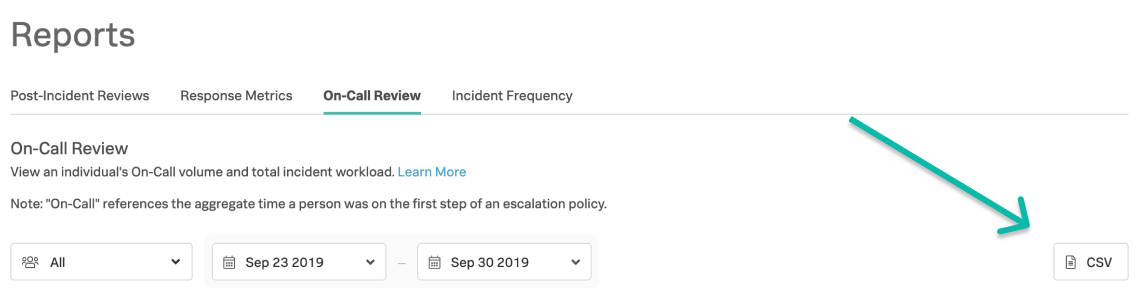
CSV Download for Large Incident On-Call Reports
In order to see the full list of incidents per user when there are more than twenty steps involved in an incident or over 100 incidents, please download the CSV file.