Manual Take On-Call
Manual Take On-Call is an action you can perform in VictorOps to take someone’s on-call shift from them with just a few clicks! Rather than manipulating the entire team’s schedule or creating a scheduled override, Manual Take On-Call provides the one-off functionality for your on-call teams to swap/change personnel in real-time.
How does it Work?
A Manual Take On-Call allows one user to take on-call responsibilities from another user. This can be done by navigating to the People Pane within the Timeline.
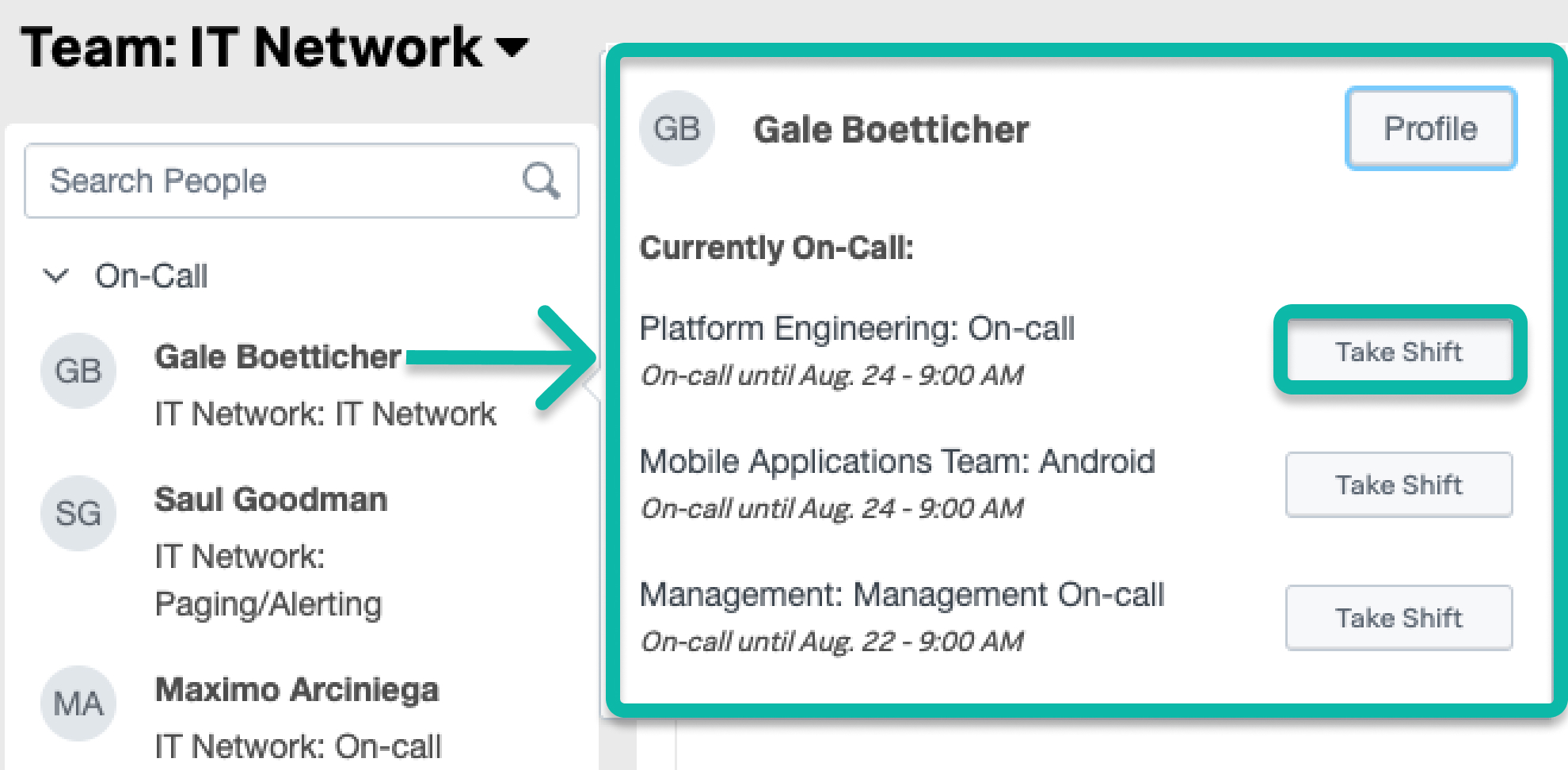
Click into the desired user’s card. Locate the Escalation Policy for which you wish to take on-call responsibilities. Click the Take Shift button in line with the appropriate Escalation Policy and respond to the confirmation prompt to take the on-call responsibility from that user, for that team.
Clear Take
After you have manually taken a shift you, and the individual that you took on-call for, both have the option to Clear Take. This button will appear next to the escalation policy both in your user profile card and the other individual’s user profile card.
Take Back
If someone takes a shift from you, you have the option to Take Back that shift, effectively ending that take. The Take Back button will appear next to the escalation policy in your profile card and that of the person who took from you.
Things to Note
Hard-coded User in the Escalation policy
When you Take On-call for a user who is hard-coded in the first step of an Escalation Policy (i.e., they are in a Notify User step), VictorOps imposes a 30 day limit on the take. The end day/time will appear in the descriptive text beneath the escalation policy that you took on-call for in the user profile card.
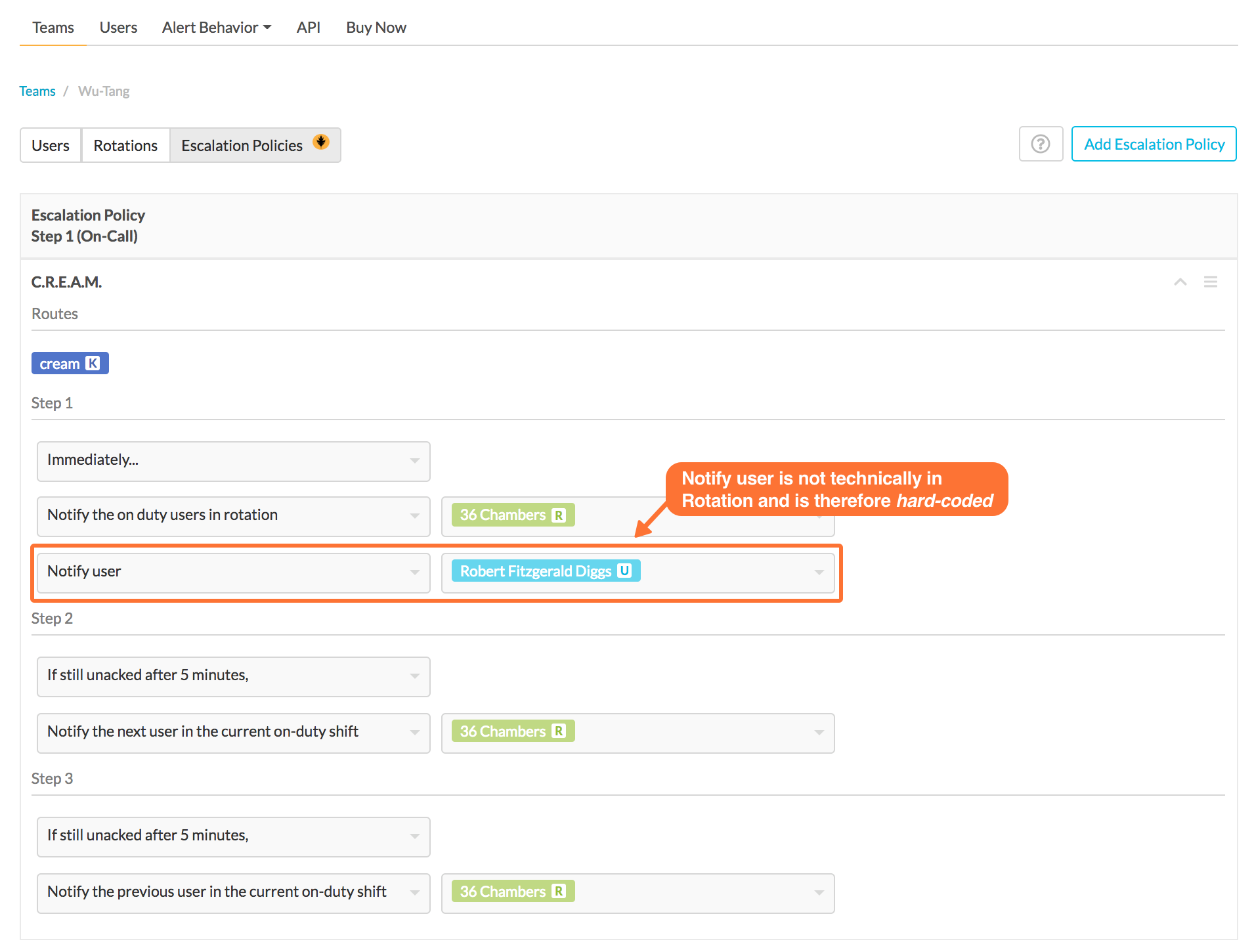
Take On-call in the Calendar View
Another thing to know: a Take On-call is denoted by a strikethrough in the main calendar as opposed to the colored bar associated with Scheduled Overrides.
Mobile App
For mobile app users, instructions on how to perform manual takes can be found here.