Sysdig cloud is the container-native monitoring solution, built for visibility, alerting, and troubleshooting of container and microservice environments. The following guide will walk you through the necessary steps to integrate Sysdig with VictorOps.
In VictorOps
From the VictorOps web portal select Settings then Alert Behavior then Integrations.
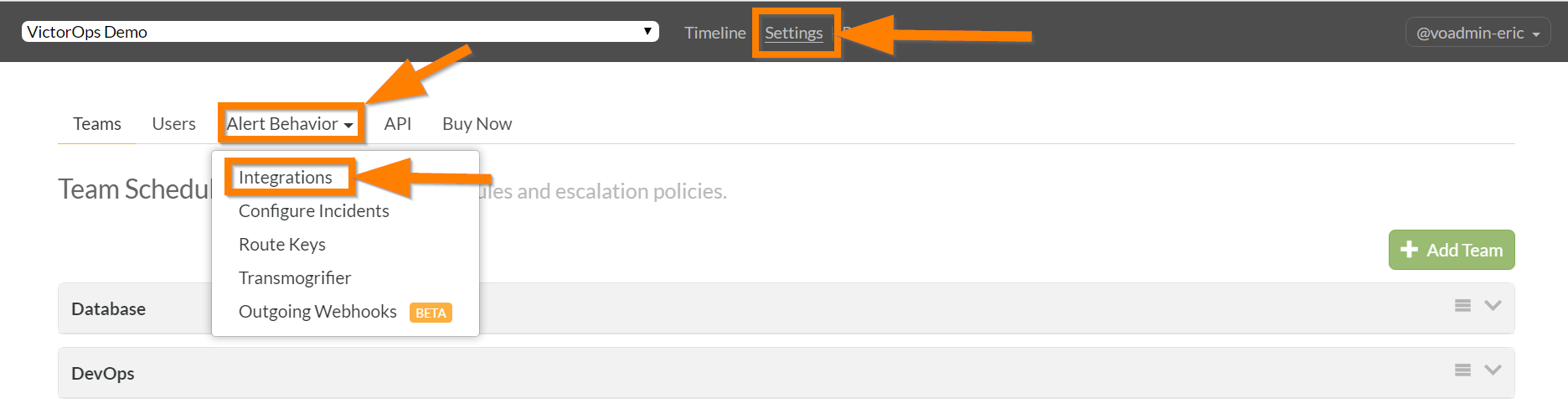
Select the Sysdig Integration.
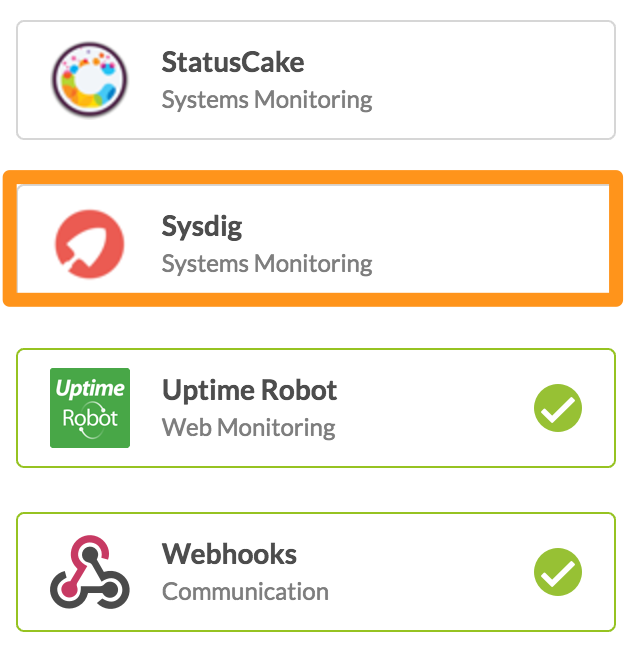
Copy the “Service API Key” to your clipboard.
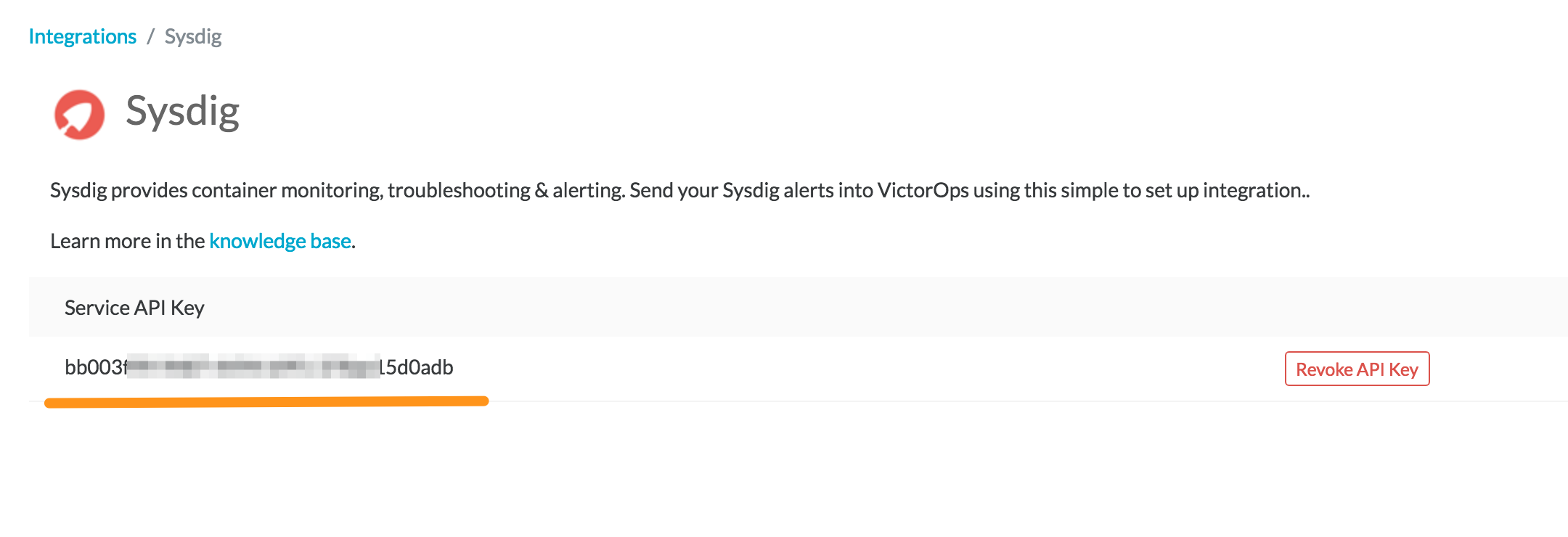
In Sysdig
Select the Settings Menu icon in the upper right corner then Notifications. Hit the plus next to MY CHANNELS, in the drop down menu Select VictorOps
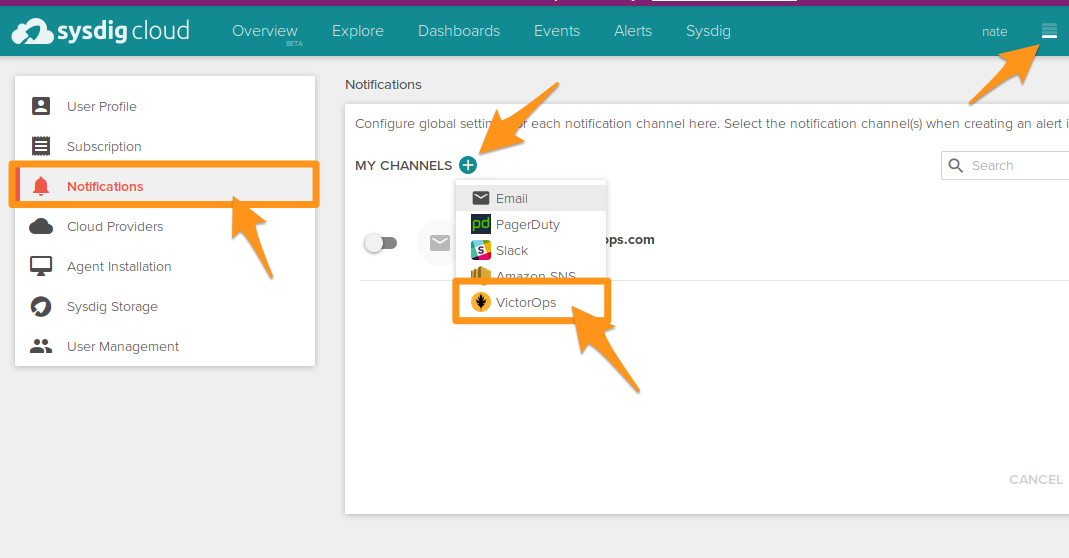
On the following screen paste in your VictorOps API key you previously copied to your clipboard, place in an appropriate Routing Key, give the channel a name, and then make enable the option to “Resolve incident when a notification goes to OK state or you resolve it from Sysdig Cloud.”
Finally hit CREATE CHANNEL and you are done.
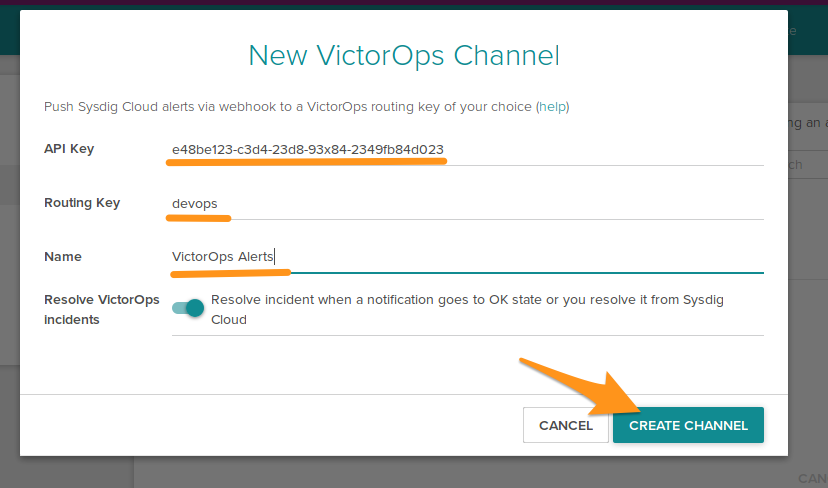
If you have any questions please reach out to the VictorOps support team.