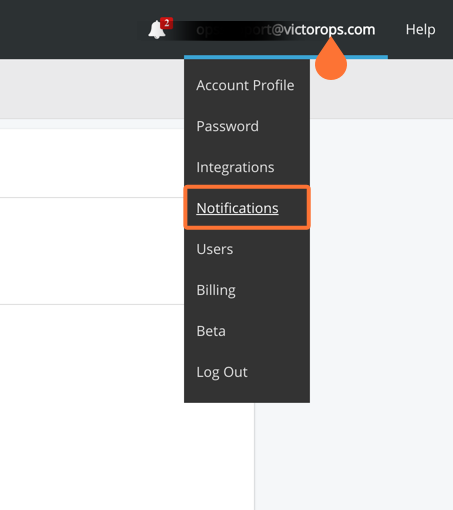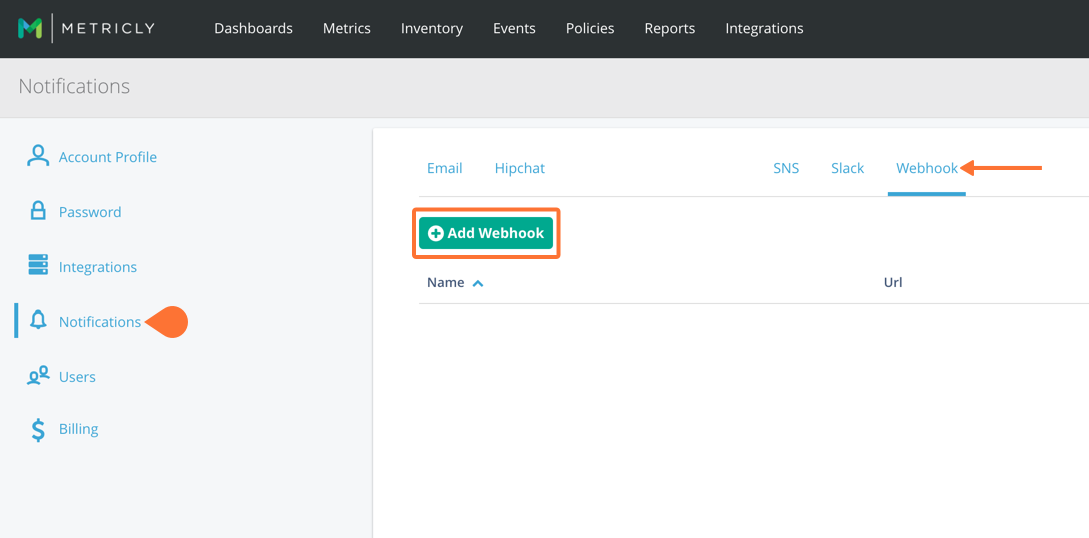Metricly has become CloudWisdom.
Previously Metricly offered adaptive monitoring and smart analytics to help your DevOps team efficiently manage cloud operations and applications. The following guide will walk you through the steps needed to integrate the two systems.
In VictorOps
From the VictorOps web portal select Integrations.
Select the Metricly integration and copy the Service API Endpoint to your clipboard.
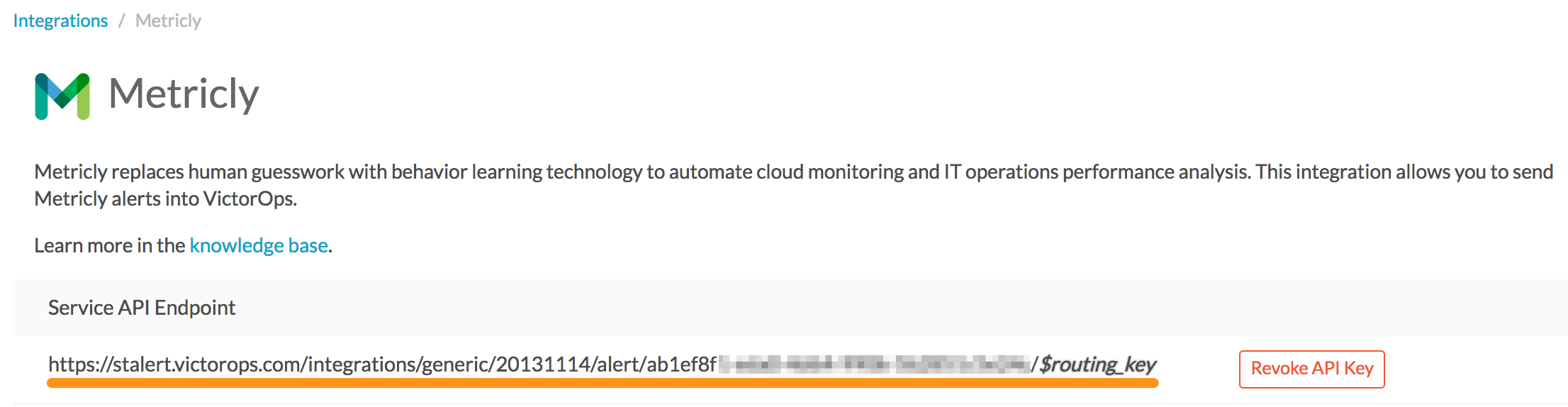
Make sure to add the appropriate Routing Key to the end of the URL.
In Metricly
In Metricly create a Webhook Notification by:
- Hover over your username in the top right-hand corner, then Click Notifications.
- Click Webhook, then Add Webhook.
Give the notification a name (VictorOps in example).
Make sure the Notification is Enabled.
Paste in your Post URL (Service API Endpoint) from VictorOps you copied to your clipboard earlier.
No further authentication or headers are needed.
For the Payload, select Custom. Then, either create your own JSON payload using these REST Endpoint Examples or contact VictorOps support for assistance.
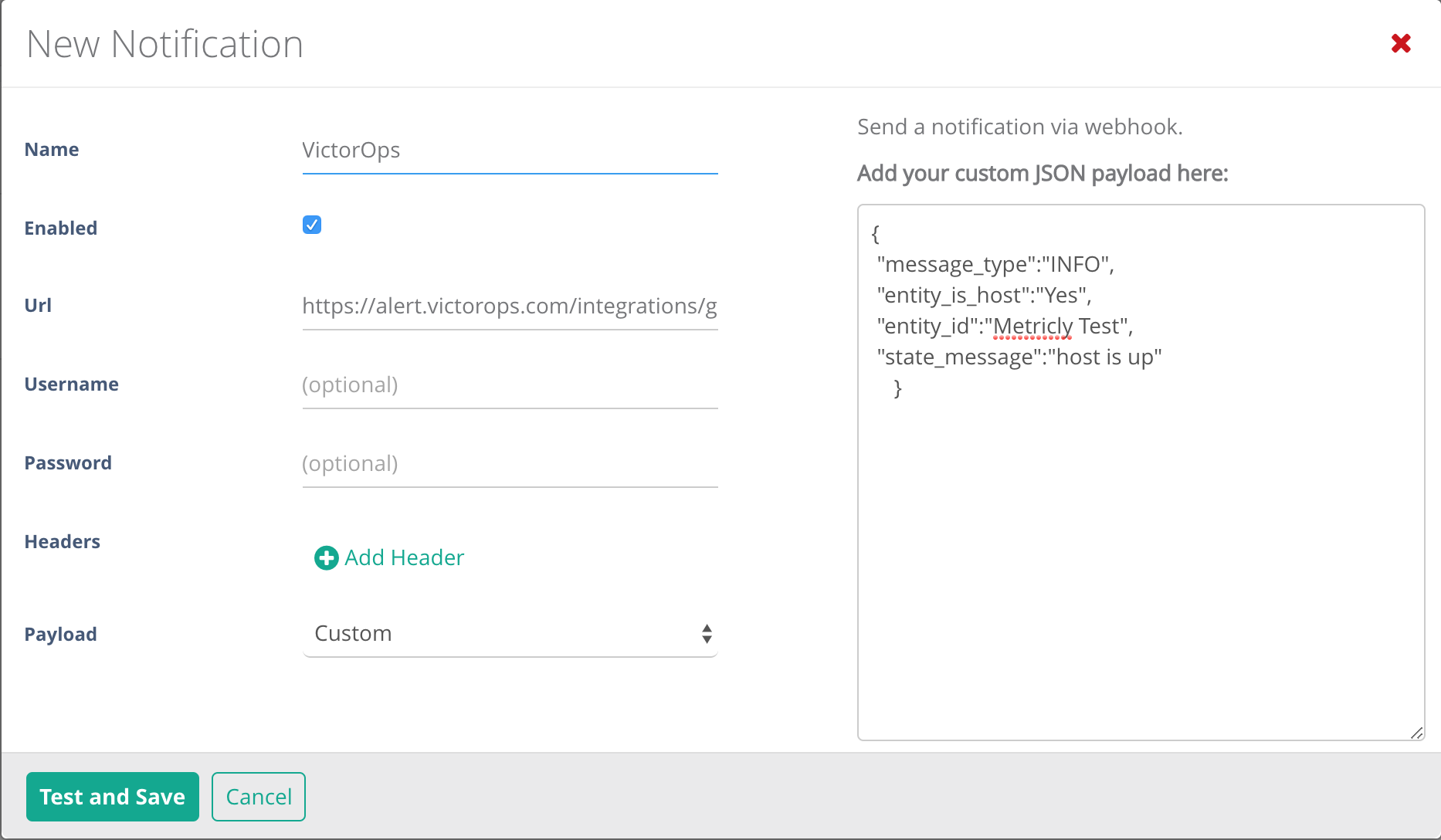
Testing the integration will send an alert into the VictorOps timeline. Once the test is successful hit save and you are done.
If you have any questions please contact VictorOps Support.