CloudWisdom (previously known as Metricly) leverages the simple yet powerful analytics to lower cloud costs and assure performance. Provide actionable sizing recommendations per workload by applying CloudWisdom’s deep analytics to capacity utilization across all cloud computing dimensions.The following guide will walk you through the steps needed to integrate the two systems.
In VictorOps
From the VictorOps web portal select Integrations >> CloudWisdom
Select the CloudWisdom integration and copy the Service API Endpoint to your clipboard.
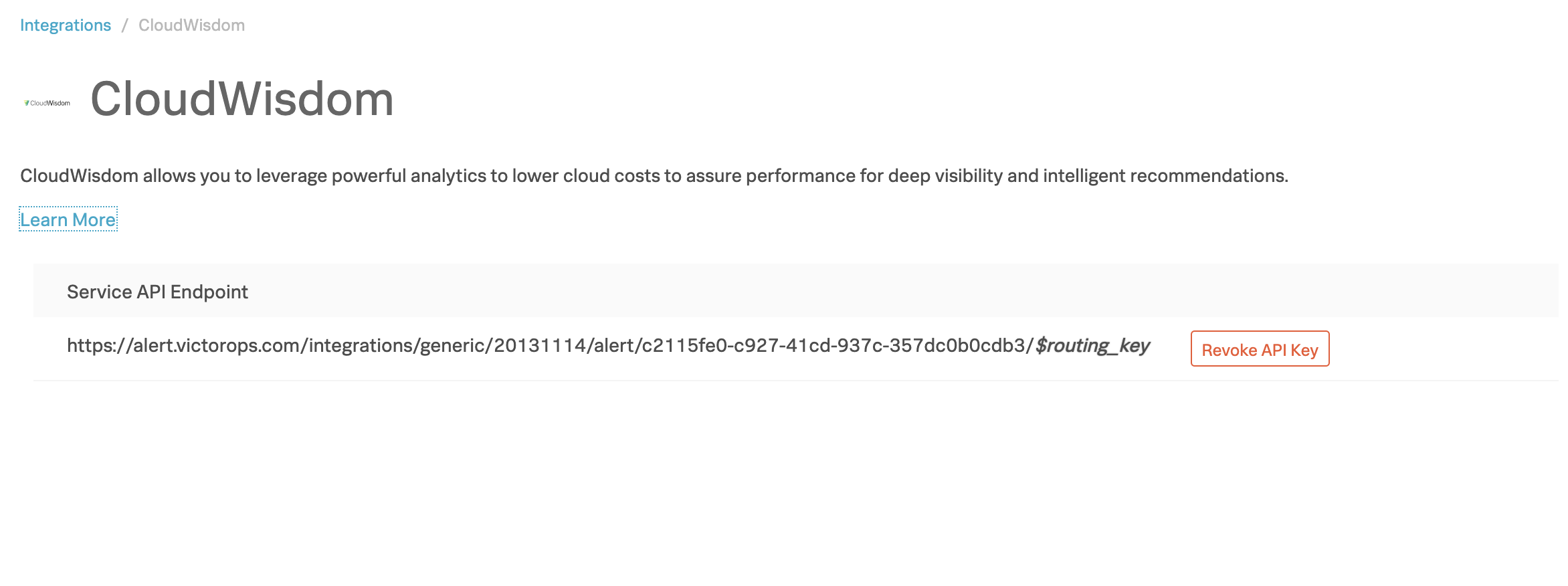
Make sure to add the appropriate Routing Key to the end of the URL.
In CloudWisdom
1. Create a VictorOps (Webhook) Notification
1. Navigate to User Settings >> Notifications
2. Select the Webhook tab
3. Select + Add Webhook
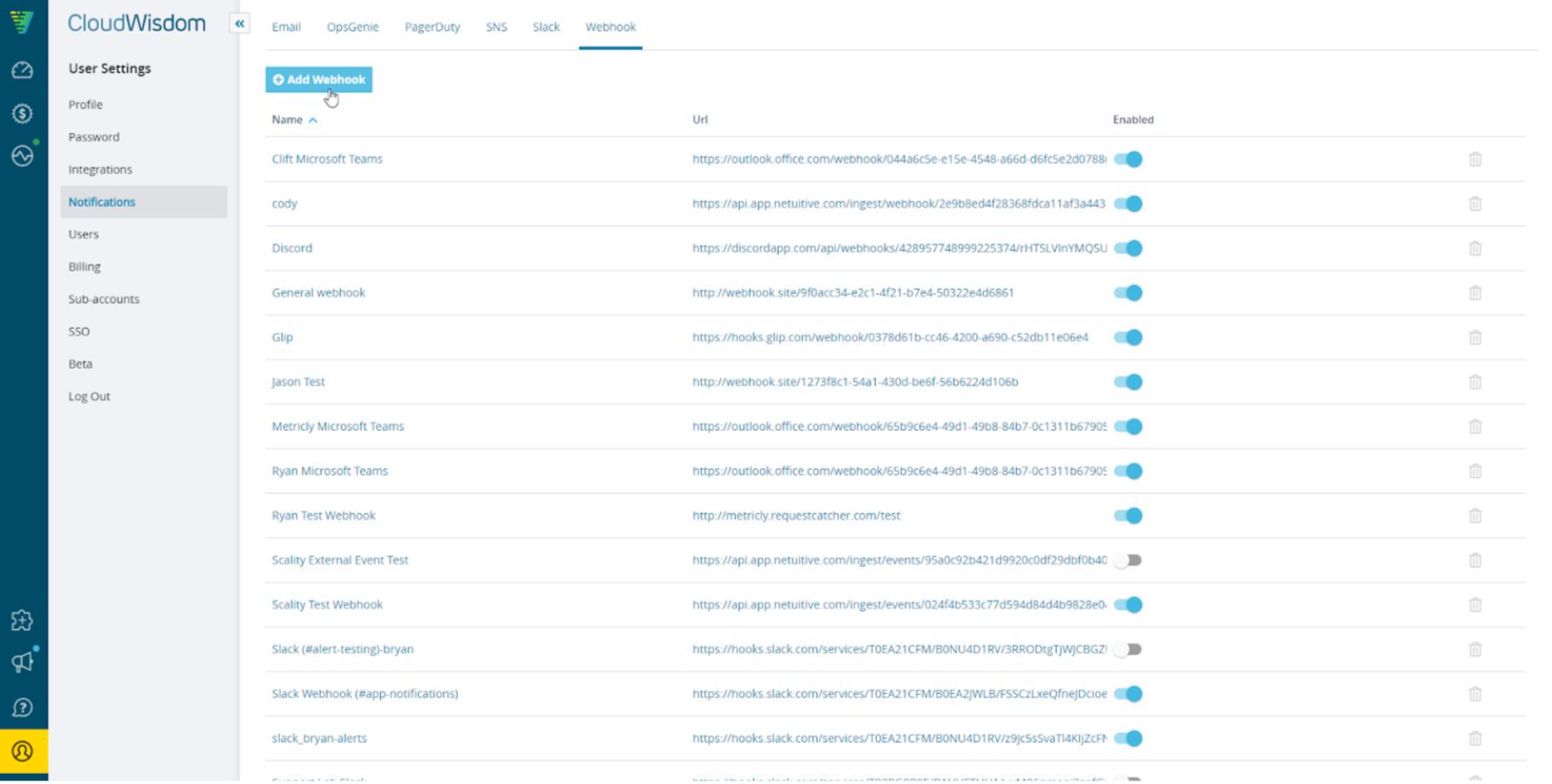
4. Complete the following fields:
-
- Name: Names the Notification
- Enabled: Indicates notification is active
- URL: (found in VictorOps)
- Username: Optional
- Password: Optional
- Header: Optional
- Payload: Can be a default or custom template
5. Select Test and Save
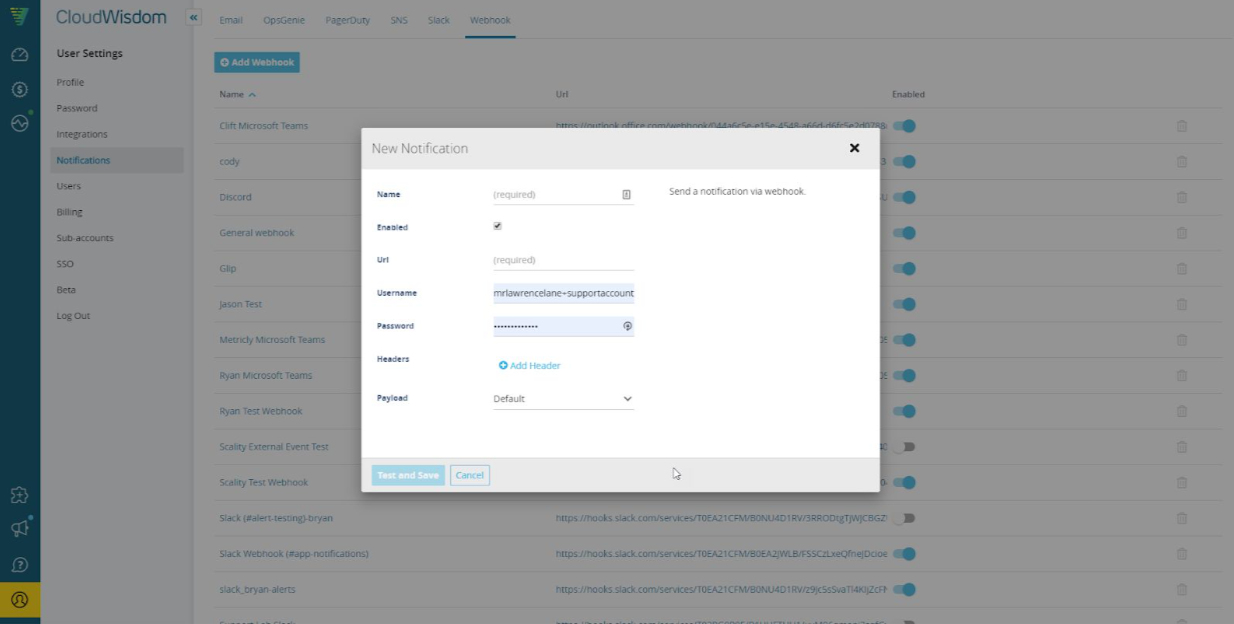
2. Apply Notification to a Policy
1. Navigate to Monitoring >> Alerts
2. Select + New Policy (or edit an existing one). A modal appears.
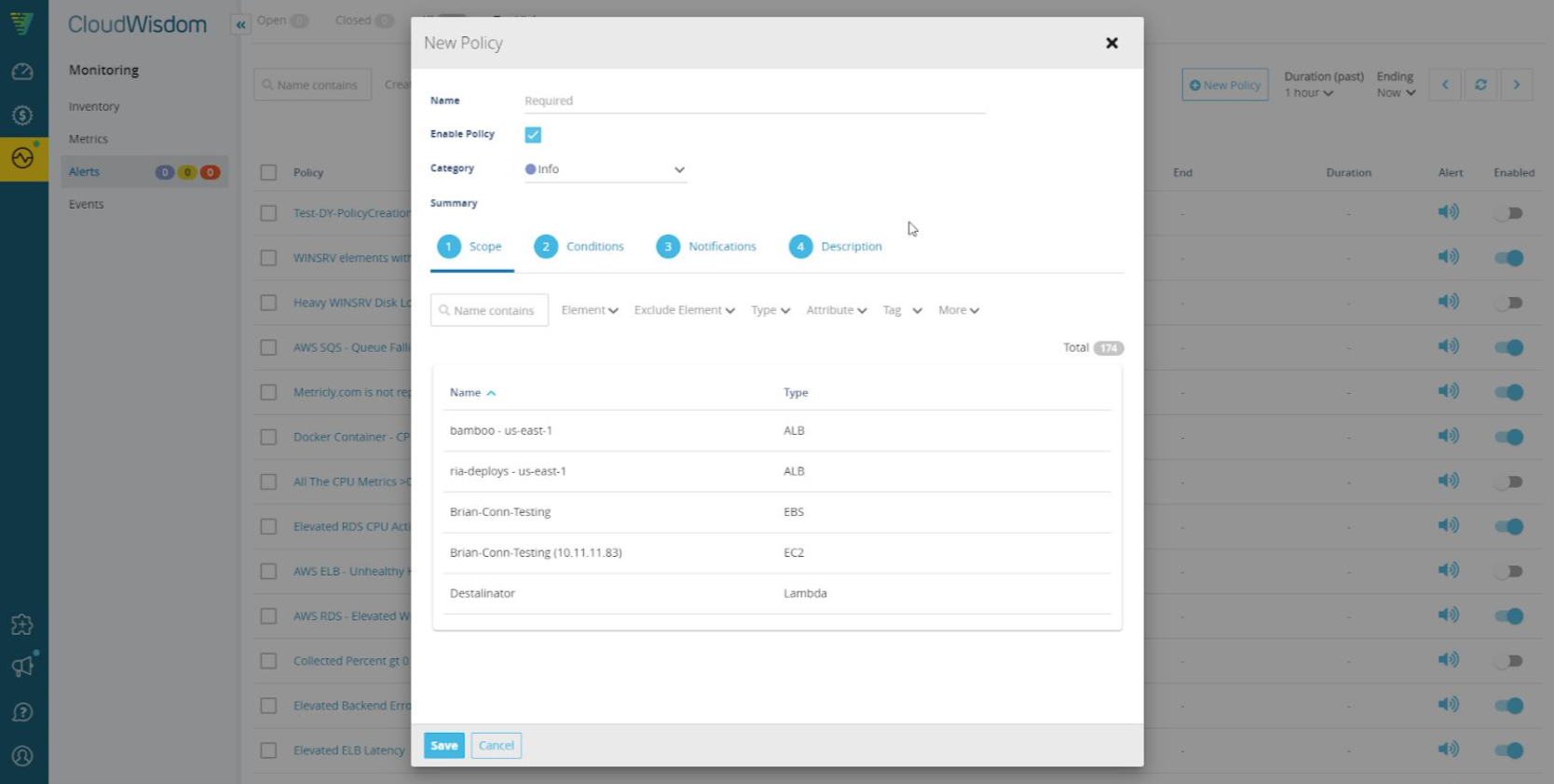
- Complete the policy’s Scope and Conditions
- Navigate to Notifications >> Add Notification
- For Notification Type, select Webhook
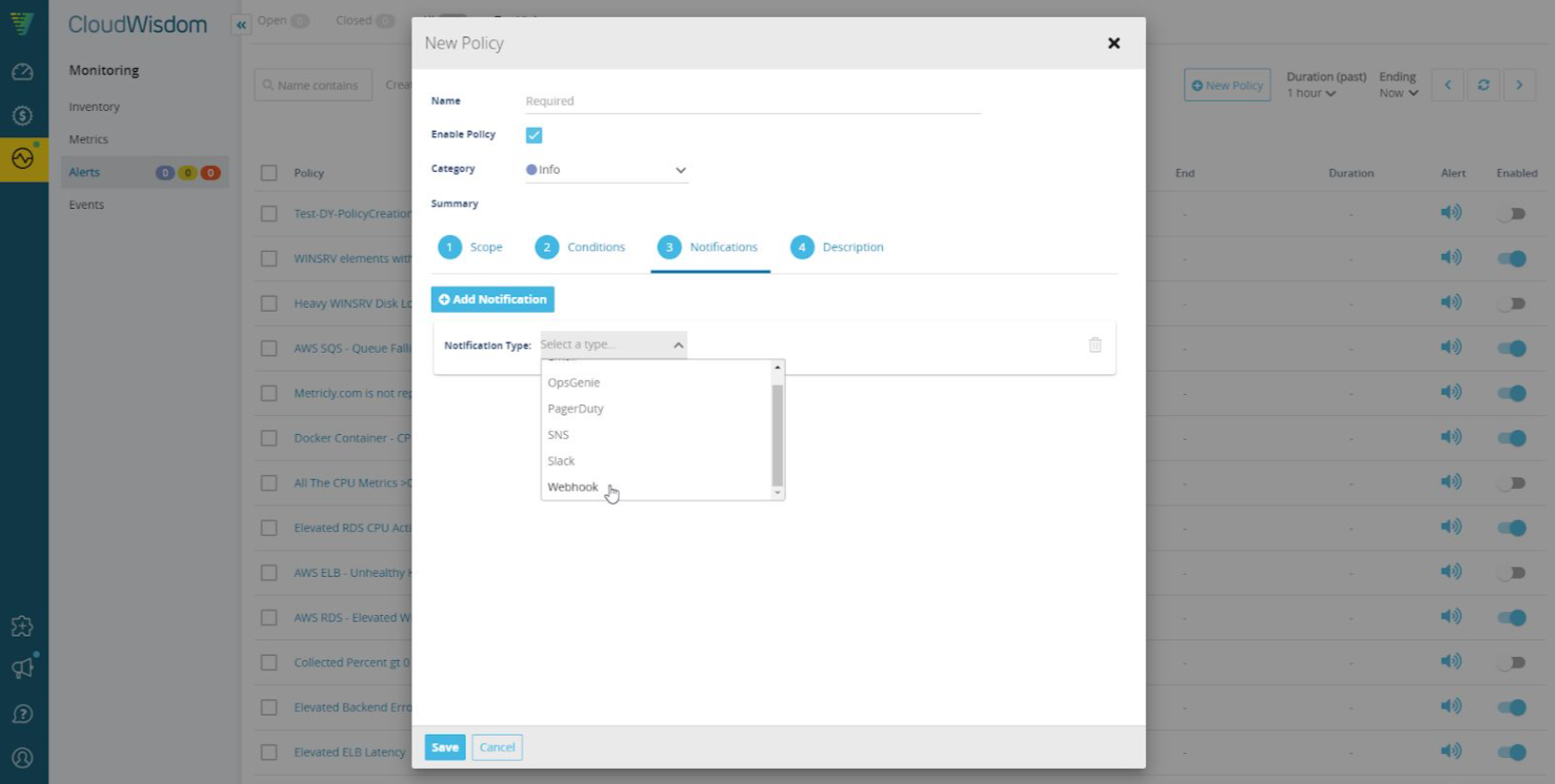
- Select the VictorOps webhook notification you created
- Finish policy configuration
- Save