Apteligent is a mobile application performance management solution.
The Splunk On-Call (formerly VictorOps) integration with Apteligent opens an incident in Splunk On-Call every time an alert is triggered in Apteligent. Below is a short walkthrough.
- From the Apteligent UI, select Alert Center, then Alert Integrations, then Add Integration.
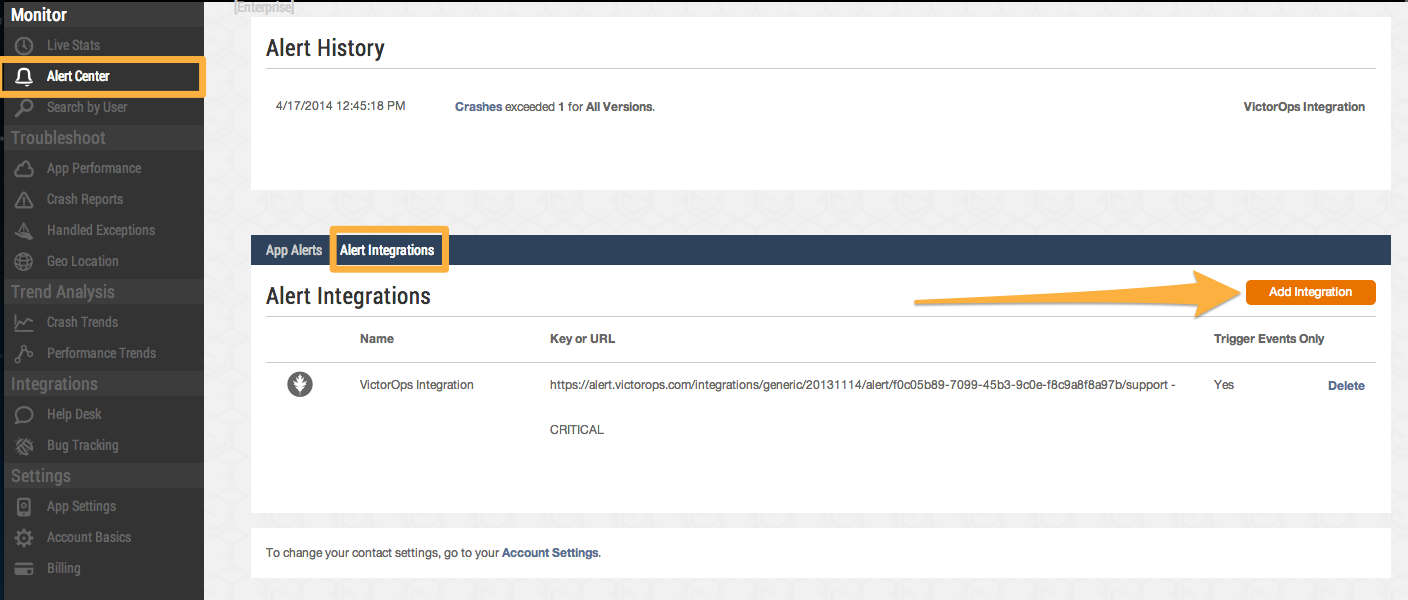
- Select VictorOps for the Integration, and give it a name (“VictorOps Integration” in the example)
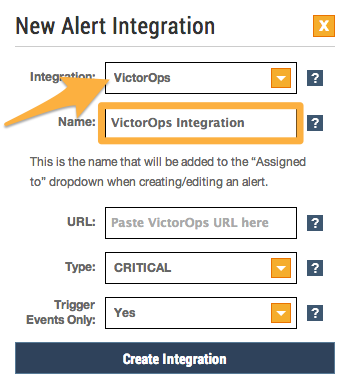
- To obtain the URL for this integration, go into Integrations.
- Select Apteligent, then copy the link for the “Service API Endpoint.”
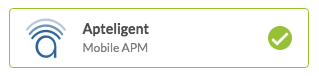
- Paste in the “Service API Endpoint” as a “URL.”
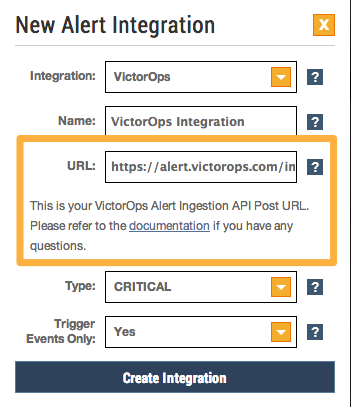
- Make sure to switch out $routing_key for the appropriate key that will route to the team you want notified for all Apteligent alerts.
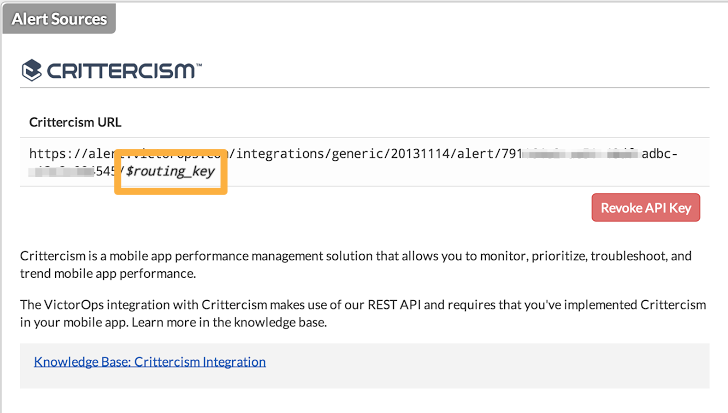
- Click “Create Integration”, now you can configure any alert to notify the Splunk On-Call timeline by assigning the alert to “VictorOps Integration”
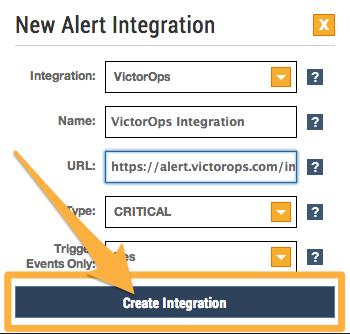
- If you have any questions contact support.