Healthchecks.io is a free and open source service. Setting up monitoring for your cron jobs only takes minutes. The following guide will walk you through this integration.
In VictorOps
From the VictorOps web portal, select Settings, then Alert Behavior, then Integrations.
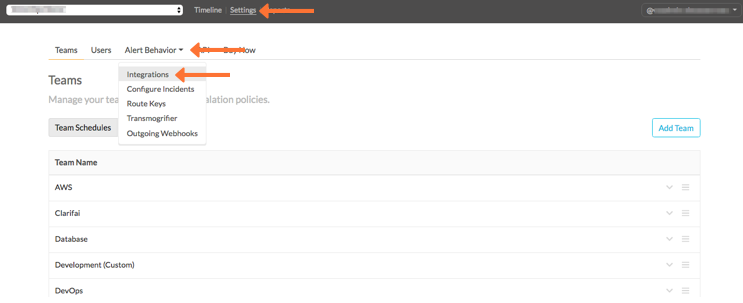
Select the Healthchecks.io integration option.
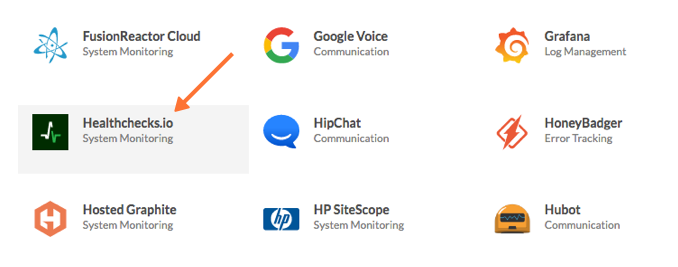
Click Enable Integration.
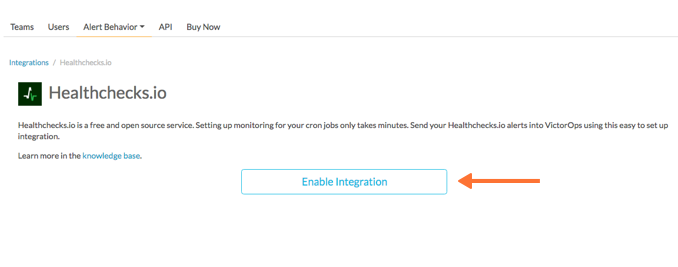
Copy the Service API Endpoint to the clipboard. Be sure to replace the “$routing_key” section with the actual routing key you intend to use. (To view or configure route keys in VictorOps, click Alert Behavior, then Route Keys)
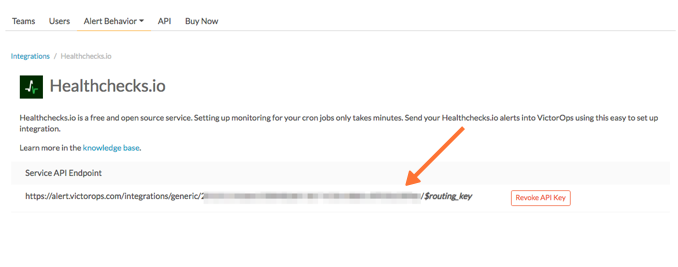
In Healthchecks.io
Login to the healthchecks.io web interface and click INTEGRATIONS.
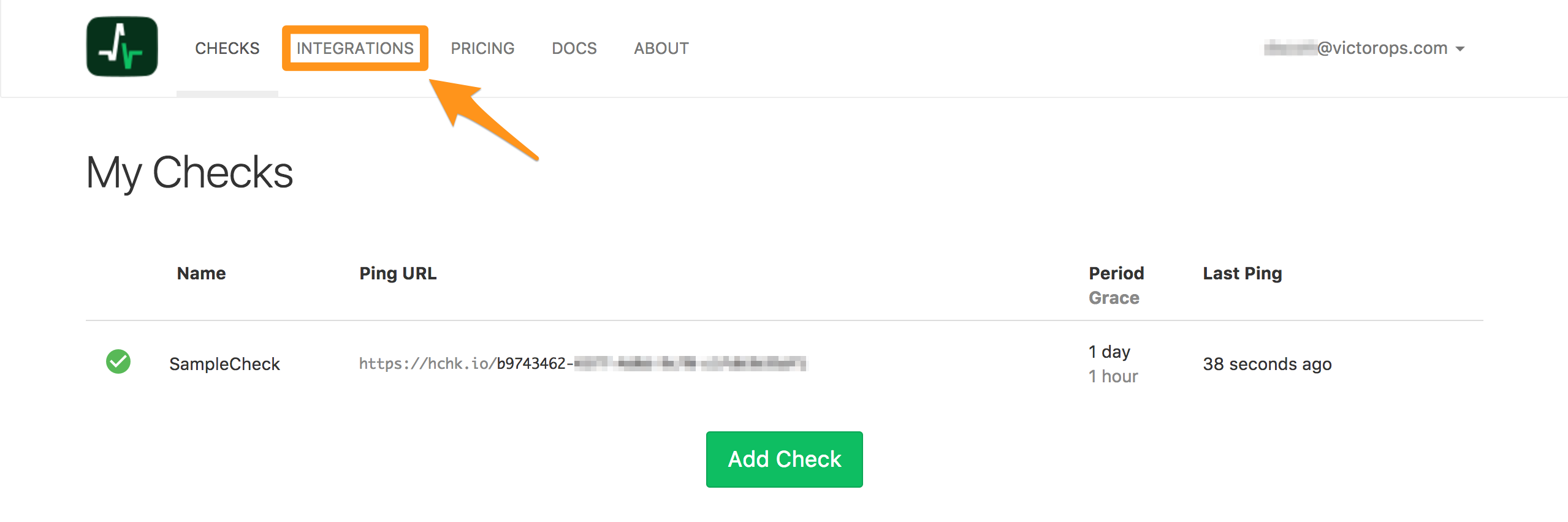
Under the “Add More” section, locate “VictorOps” and click Add Integration.
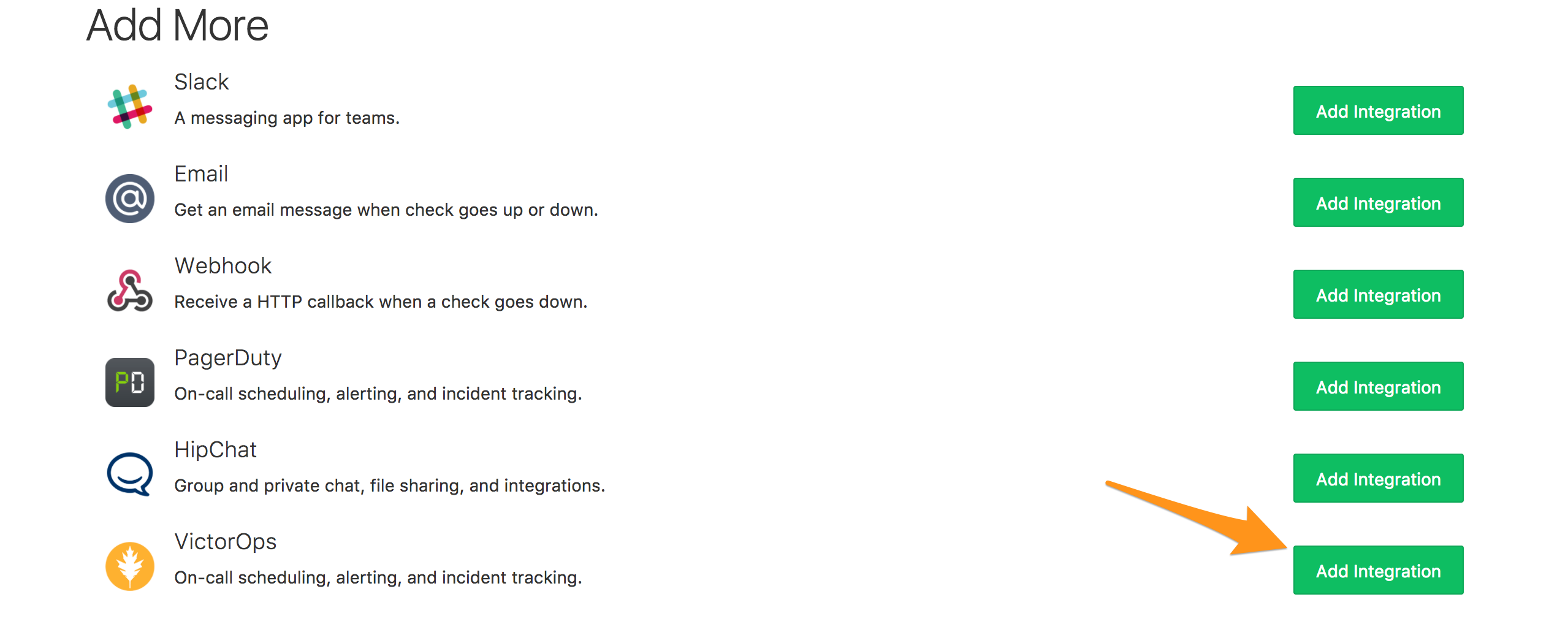
Under “Integration Settings”, paste the “URL to notify” from the previous “In VictorOps” section into the “Post URL” field. Click Save Integration.
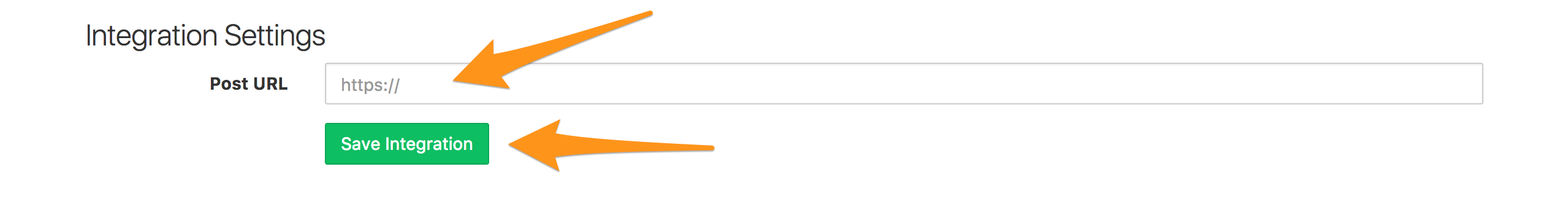
You should now see “VictorOps” listed as one of your integrations.
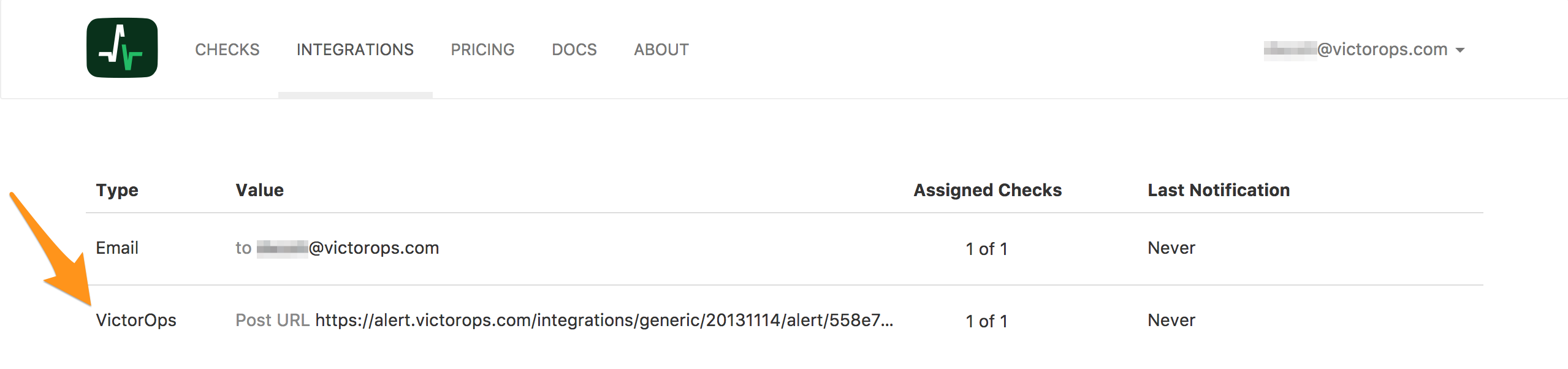
You should start receiving alerts from healthchecks.io in your VictorOps timeline when they are generated.
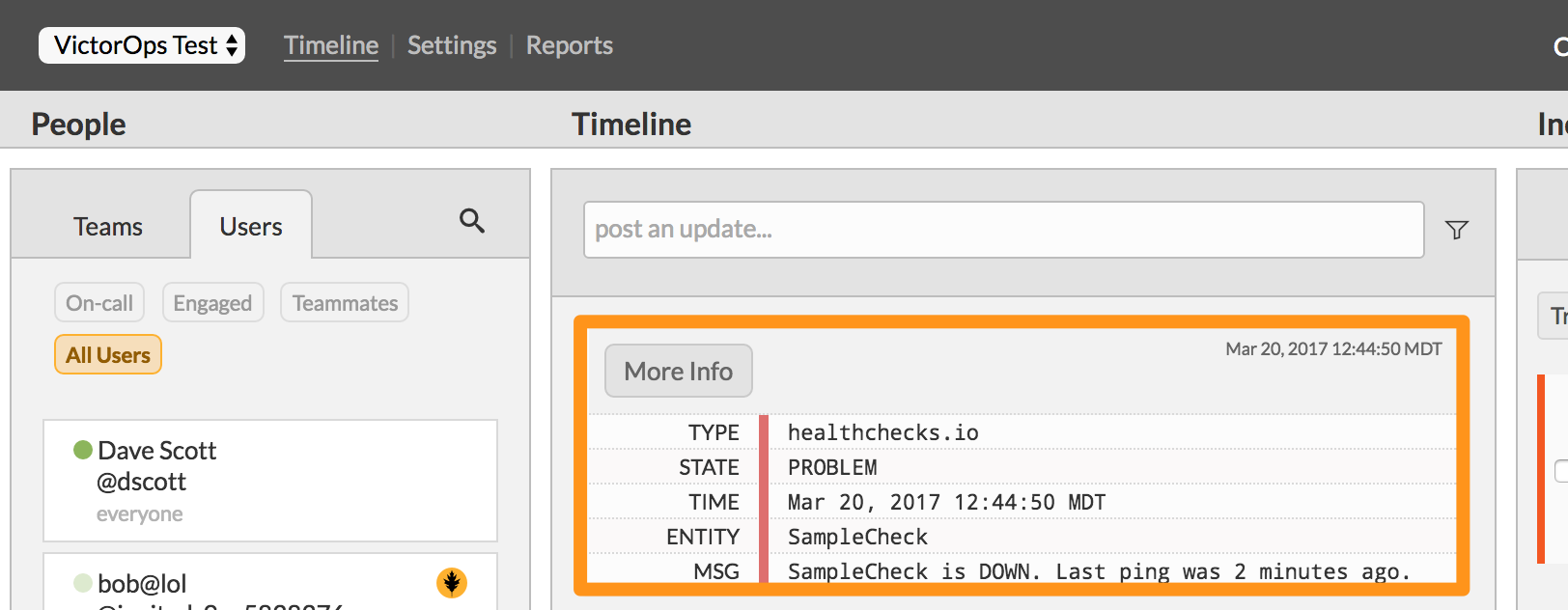
You have completed setting up this integration. If you have any questions, please contact VictorOps support.