Log in with GitHub
When logging into VictorOps, you may decide to do so via GitHub authentication. If you have a GitHub account, whether you’re a new VictorOps user or an existing one, you can log in via GitHub.
To get started, head to the VictorOps login page:
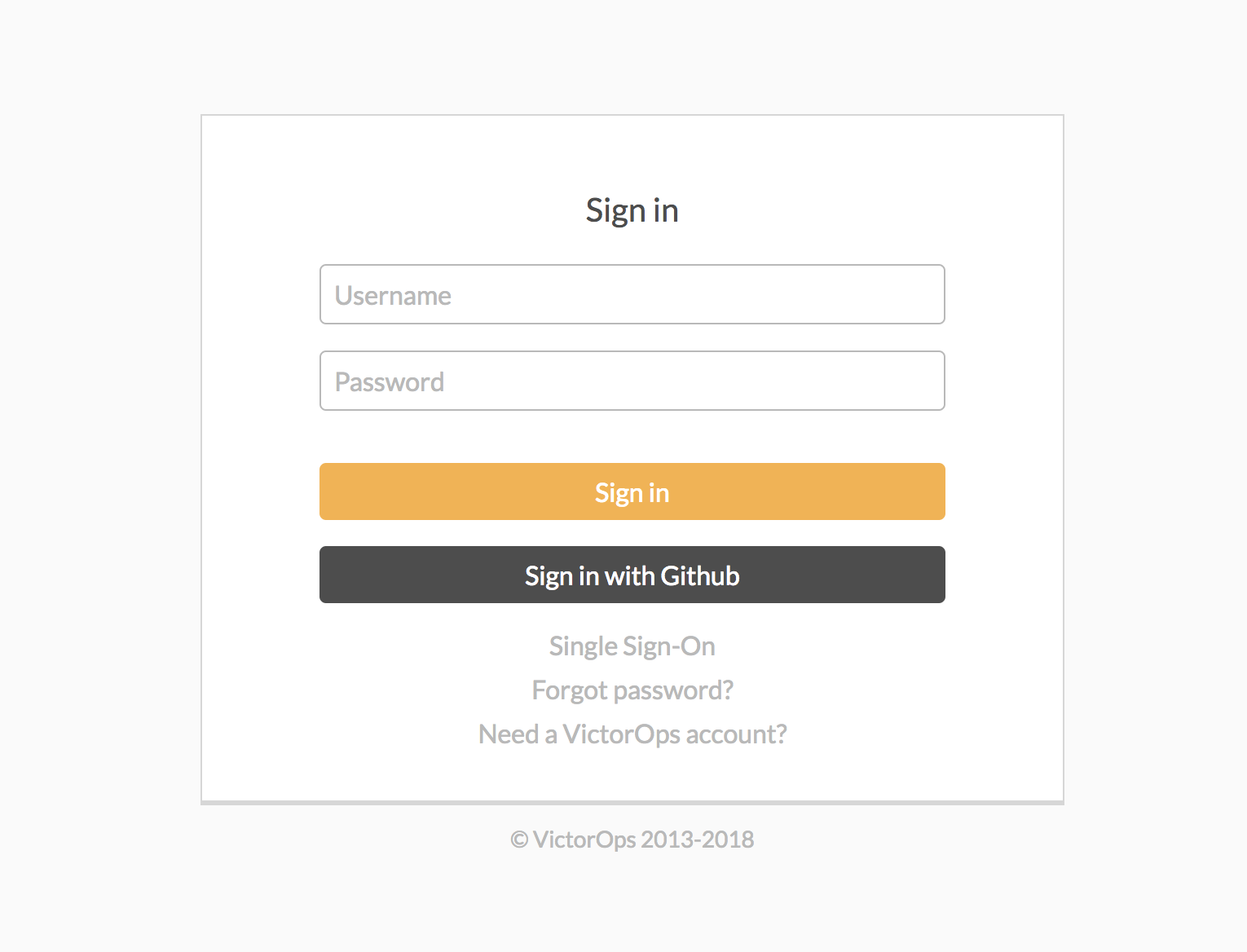
Existing VictorOps User
From the sign-in screen, select Sign in with GitHub. You’ll then be taken to GitHub where they’ll ask for your login credentials.
If you aren’t currently logged into GitHub in your browser, you’ll see the following page:
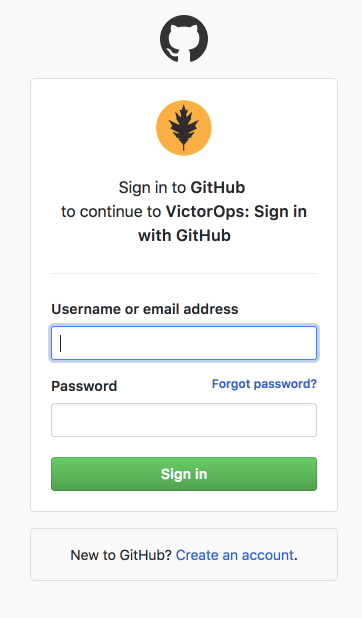
(Note: If you’re currently logged into GitHub in your browser, you’ll skip the page above and see the page below.)
Enter your GitHub login credentials and click Sign in. If you have two-factor authentication enabled through GitHub, you’ll need to verify your account by entering a verification code.
Once you’ve been verified by GitHub, you’ll be brought to the next page where you’ll select Authorize VictorOps to sign in via GitHub.
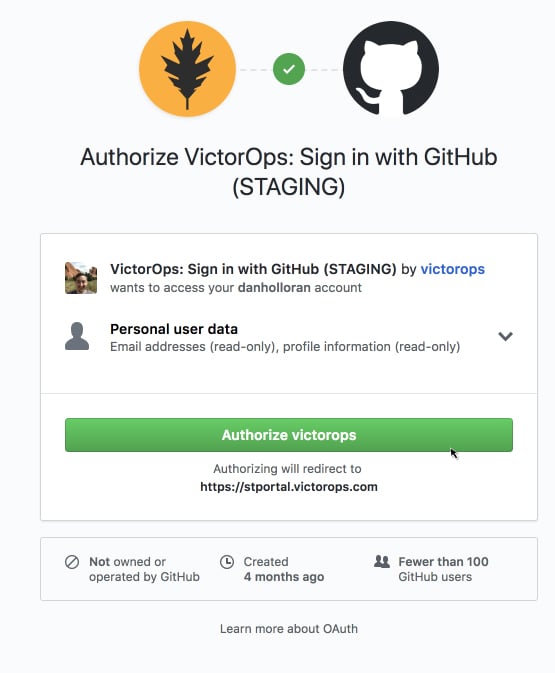
After selecting Authorize VictorOps, you’ll be redirected back to VictorOps to link your GitHub account. Here, you’ll enter your VictorOps login credentials to link your account with your GitHub account:
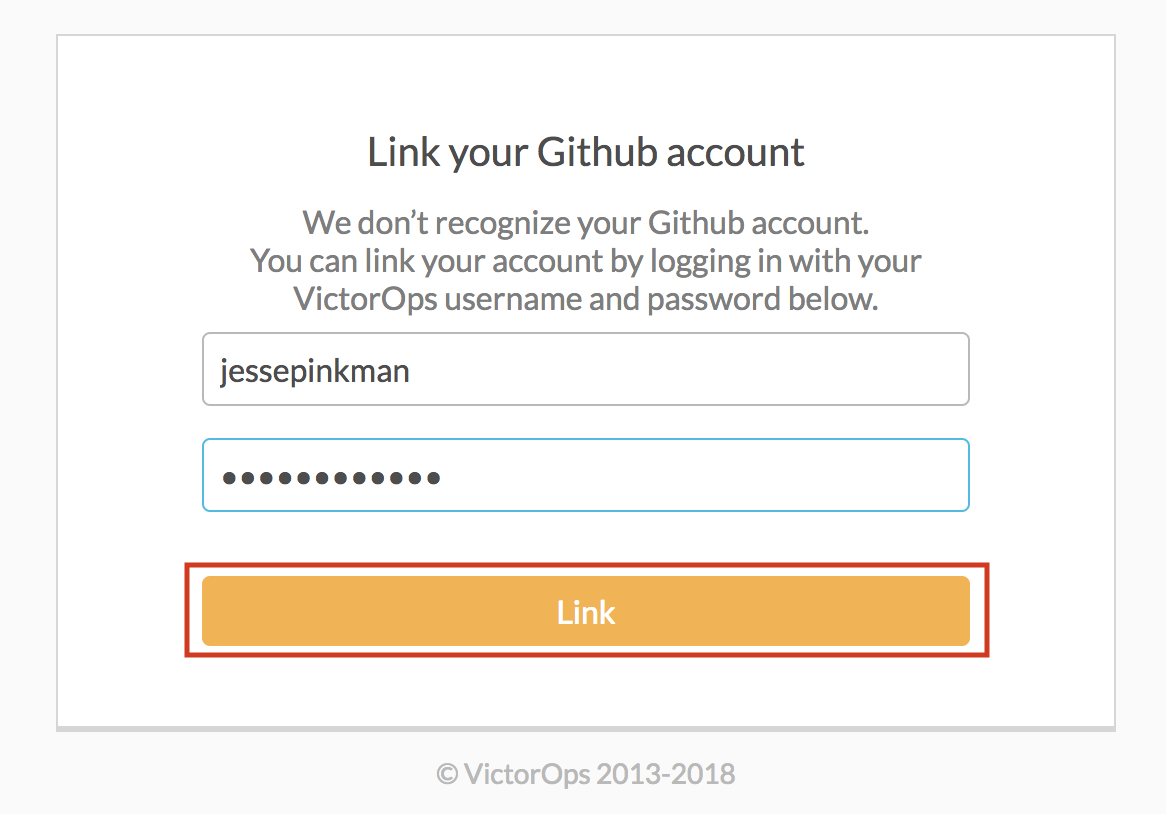
And there you go. You’re now logged into your team’s VictorOps portal!
New VictorOps User
From the sign-in page, select Need a VictorOps Account?. Then, the following page will give you an option to register with your GitHub account.
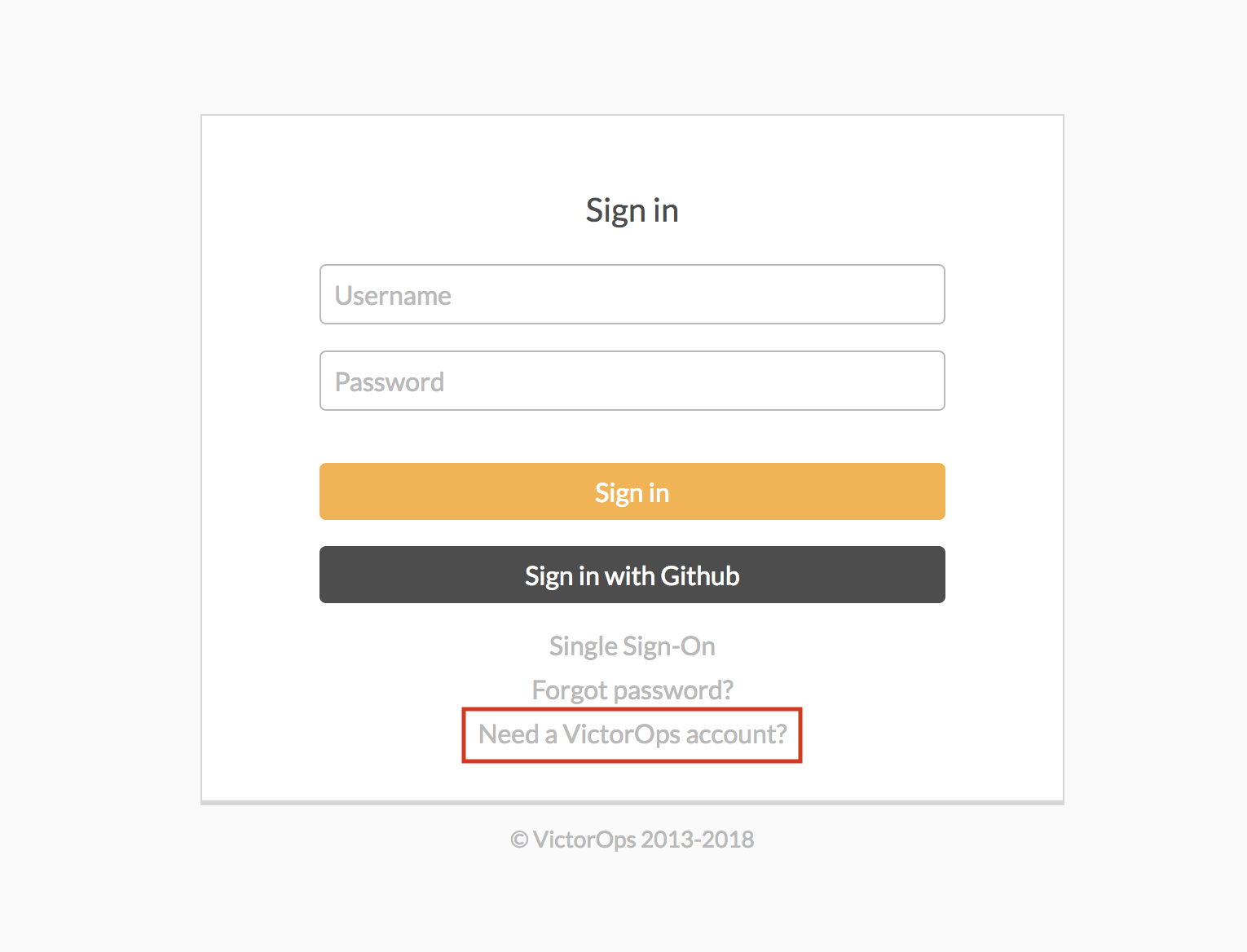
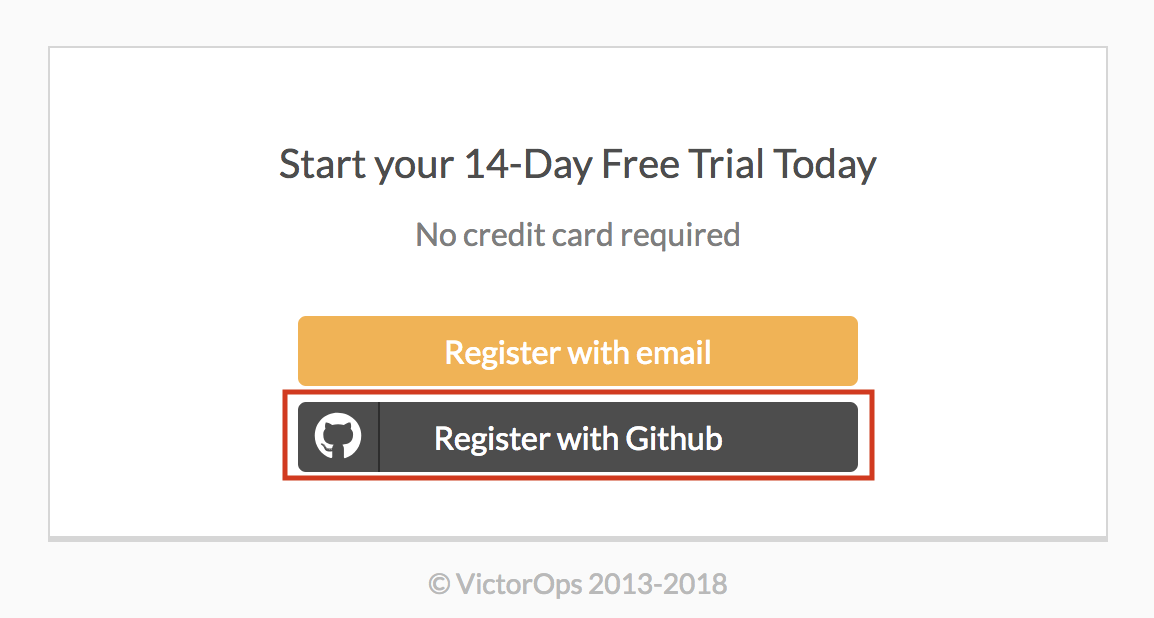
After selecting Register with GitHub, you’ll be brought to a page where you’ll need to enter your GitHub credentials.
(Note: If you’re already logged into GitHub in your browser, you’ll skip the first page below and be directed to the page to authorize VictorOps with GitHub.)
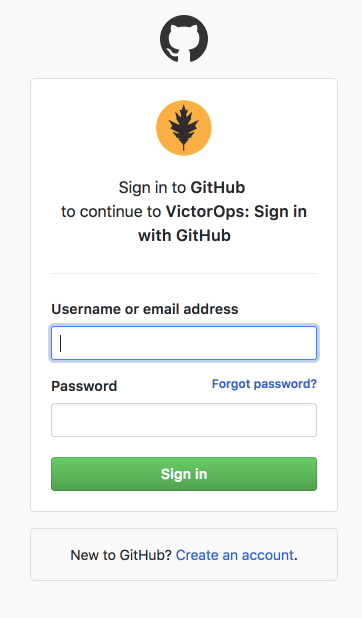
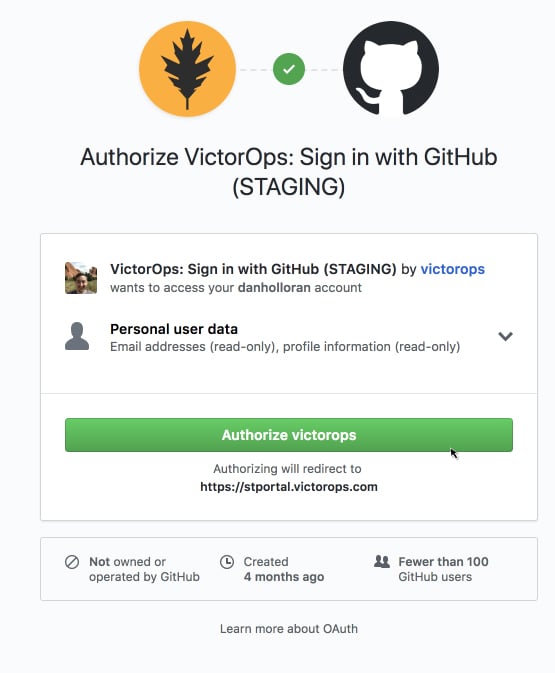
After selecting to Authorize VictorOps in GitHub, you’ll be brought to the VictorOps sign-up form. The Email and Username fields will auto-fill with your GitHub information.
Enter the rest of your information and select Get Started.
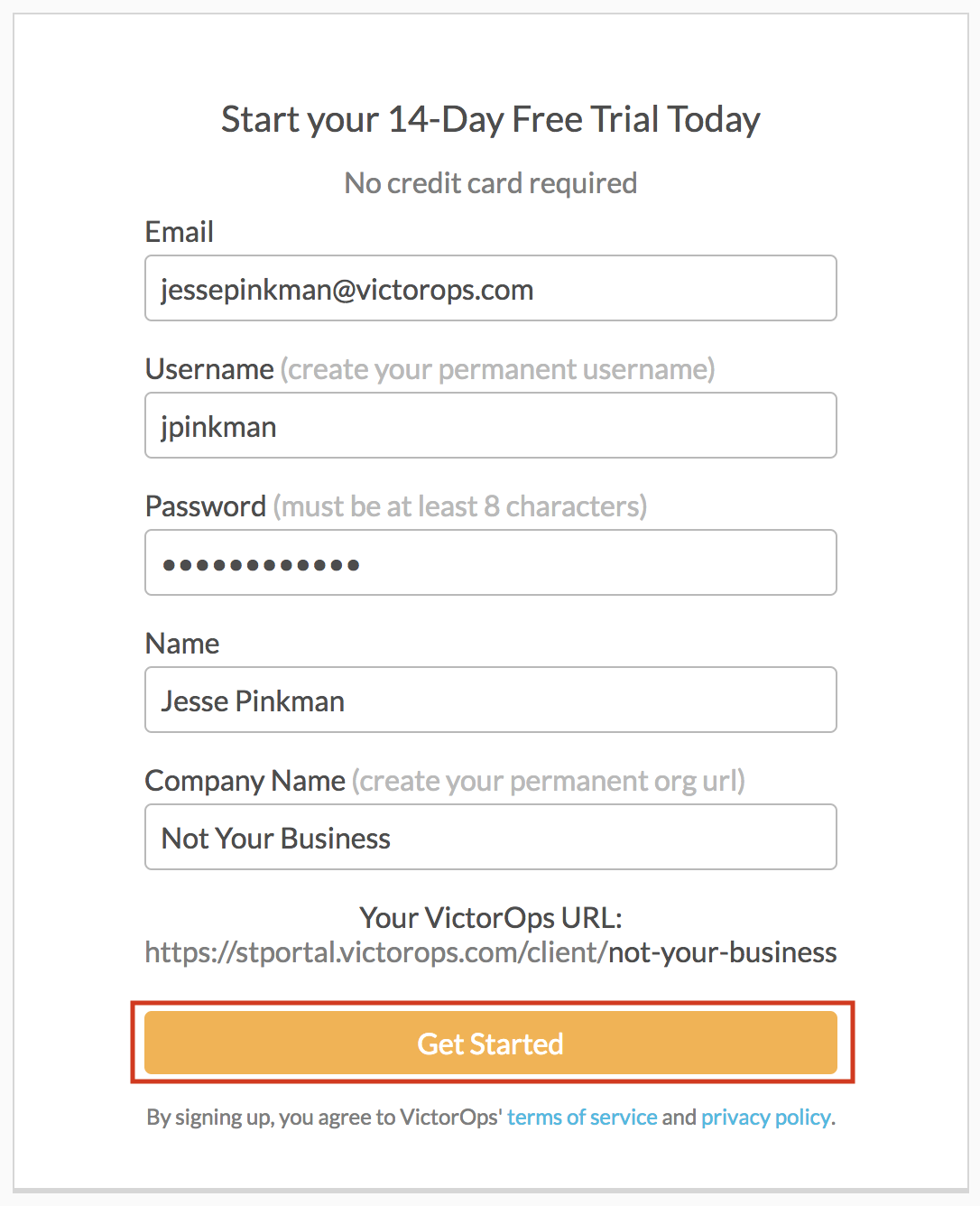
From here, you’ll follow a couple optional prompts to set up mobile SMS alerts and/or invite more teammates.
After that, you’re all logged in and finished! You’ve now registered and authenticated your VictorOps account with GitHub.