OpsDash monitors your servers, services, databases, and application metrics. The following guide will walk you through the steps needed to integrate the two systems.
In VictorOps
From the VictorOps web portal select Settings >> Alert Behavior >> Integrations
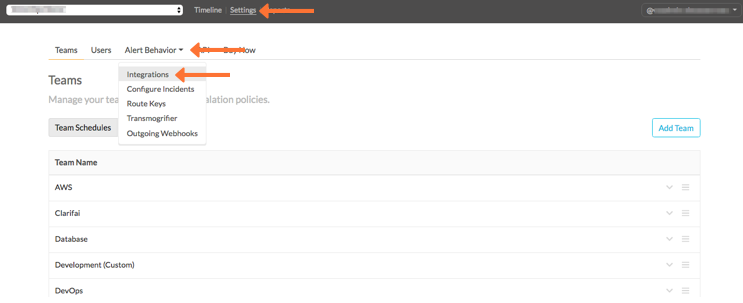
Select the OpsDash integration and copy the Service API Endpoint to your clipboard.
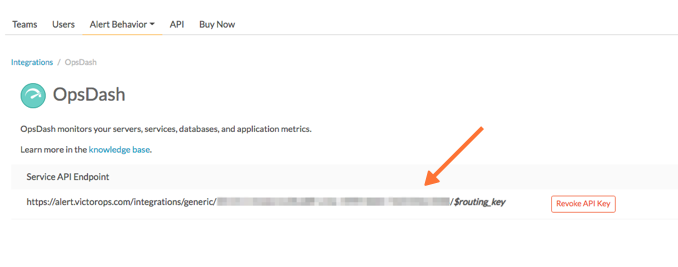
Make sure to add the appropriate Routing Key to the end of the URL.
In OpsDash
In Scalyr, select on the System Settings tab, then expand next to the VictorOps Integration.
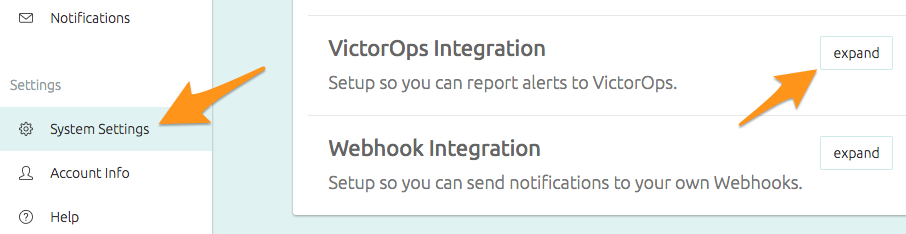
Next, paste the Service API Endpoint from the “In VictorOps” section into the “REST URL” field and click UPDATE.
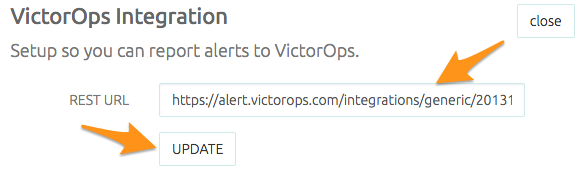
Click on the Notifications tab, then click add another under “Notification Rules”.
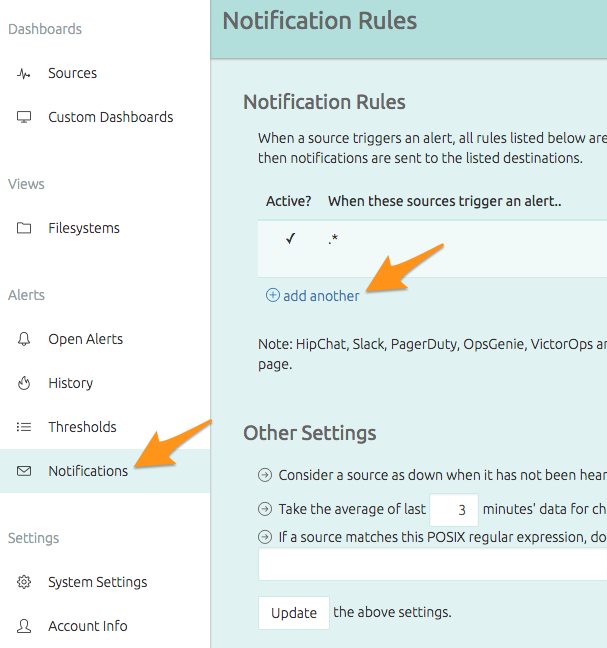
In the “Add New Rule” window, select VictorOps from the dropdown menu, click Add, then click Save.
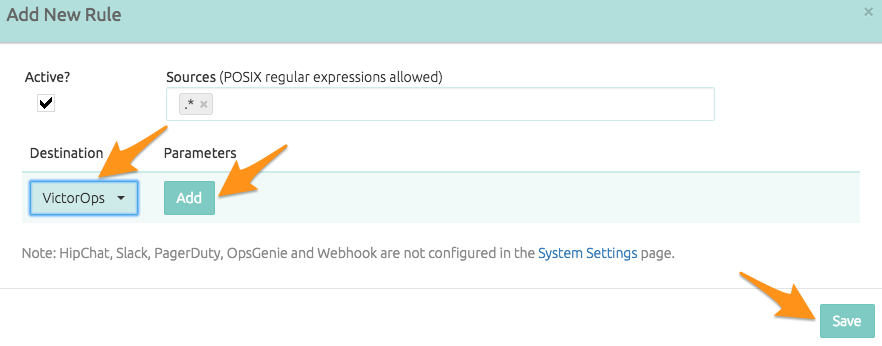
Now you can set up a test alert in OpsDash to verify that the integration is working. Click any source to open its dashboard. Click any graph. Scroll down and click the metric you want to alert on. Scroll down and add alert thresholds. Add a value that will trigger an alert immediately. Be sure to click save on the right hand side.
Within a minute or so, your alert should be generated in OpsDash. If not, you may need to adjust your threshold settings. You should now begin seeing OpsDash alerts in your VictorOps timeline.
If you have any questions please contact VictorOps Support.