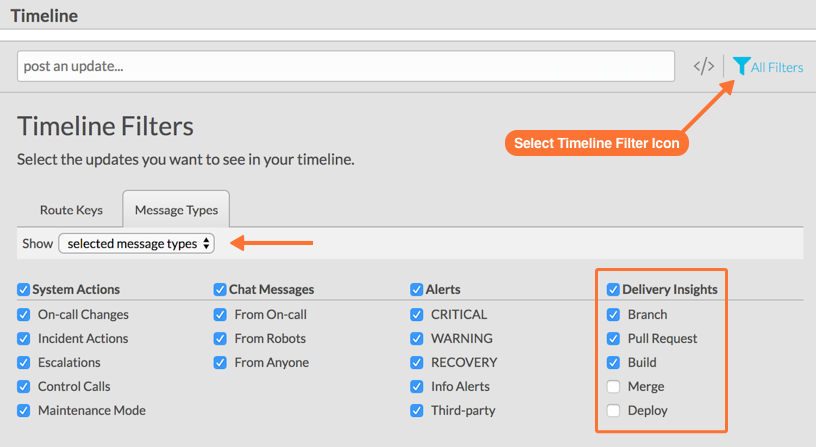The VictorOps Delivery Insights Generic Endpoint accepts messages from any source via an HTTPS POST request in JSON format. As long as you can configure the content of the request, you can post merge, pull request, and build messages into the timeline.
Enable the Integration
In VictorOps, navigate to the integrations page.
If the Delivery Insights endpoint integration has not been enabled, click the blue Enable button to generate your endpoint destination URL.
Note: The Delivery Insights endpoint is different than the general API and is the preferred method to create Delivery Insight messages.
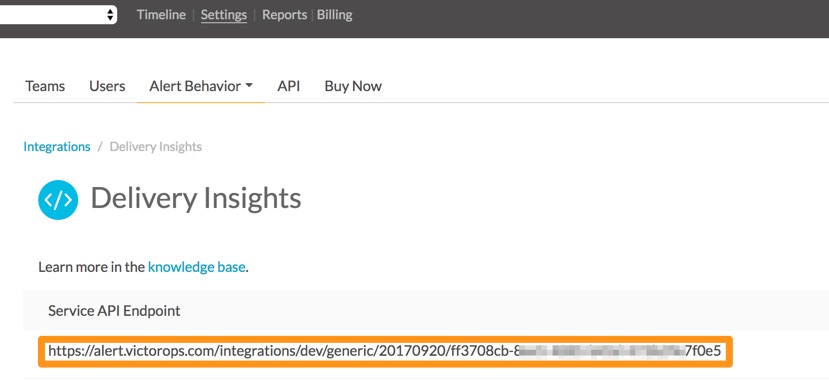
Required / Recommended Fields:
The payload for Delivery Insights messages is designed to provide concise information regarding your delivery lifecycle with a link quickly bringing you to the information. “event_type” and “entity_type” are the only fields requiring specific values (listed below). The other required fields are used to construct the concise and actionable short message which includes the link. All additional fields are used as part of the long-form expanded message.
| event_type | REQUIRED
Type of message [String] Valid values: Build, Merge, Pull Request |
| entity_type | REQUIRED
Type of event [String] Valid values: Build System, Software Configuration Management |
| source | The source system sending this message [String]
The name of the third-party tool or internal tool sending the message |
| summary | REQUIRED
A brief descriptive message [String] This message will be the display value for the URL provided as part of the payload (see below) |
| url | REQUIRED
URL to link back to the event in the third-party tool [URL] The display for this url will be taken from the summary field provided as part of the payload (see above) |
| action | REQUIRED
The specific action taking place for this event [String] The action is appended to the end of the summary to describe what action is being executed for this event For example: Opened, Deployed, Created, etc. |
| result | REQUIRED
The result of the action [String] The result is appended before the summary so you can quickly get the information you need regarding the delivery event For example: Success, Failure, etc. |
| long message | Time this issue began [Number] (Linux/Unix time)
The time this entity entered its current state (seconds since epoch). Defaults to the time alert is received |
| user | User in other system associated to event [String] |
Here is the full timeline view of a Delivery Insights message:
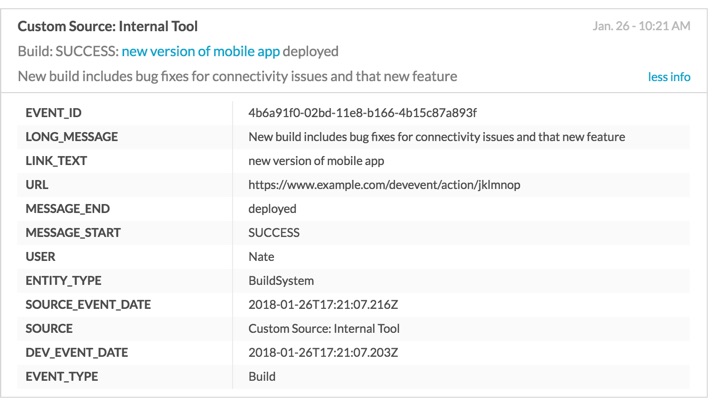
To construct the payload above, the following JSON was used:
1 2 3 4 5 6 7 8 9 10 | { "entity_type": "build system", "event_type": "Build", "source": "Internal Tool", "summary": "new version of mobile app", "url": "https://www.victorops.com", "action": "deployed", "result": "SUCCESS", "long_message": "New build includes bug fixes for connectivity issues and that new feature" } |
Filters
You may filter the Delivery Insights messages in the VictorOps timeline based on the “event_type” field values of Branch, Pull Request, Merge, Build, and Deploy.
From the main timeline select the filter icon and then Message Types >> selected message types to adjust your timeline filters based on Delivery Insights.
The Delivery Insights Quick Filter is located next to the All Filters drop-down, as indicated in the image below. The Quick Filter is an on/off button. Turning it on will filter the Timeline for all Delivery Insights messages that have been pre-selected in the manual filter drop-down. If none of the messages are selected, the Timeline will display all Delivery Insights messages.