Panopta provides Website & server monitoring for developers, IT managers, SaaS companies and Hosting Providers. Precision accuracy + intelligent alerting that scales w/ you.
The Following guide will walk you through the steps needed to get the integration into VictorOps.
In VictorOps
In the VictorOps portal go to Settings >> Alert Behavior >> Integrations
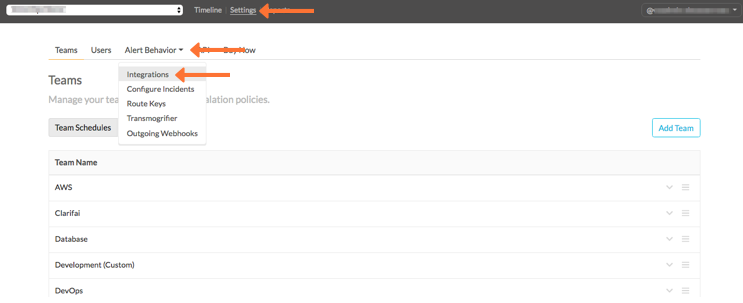
Select the Panopta Integration.
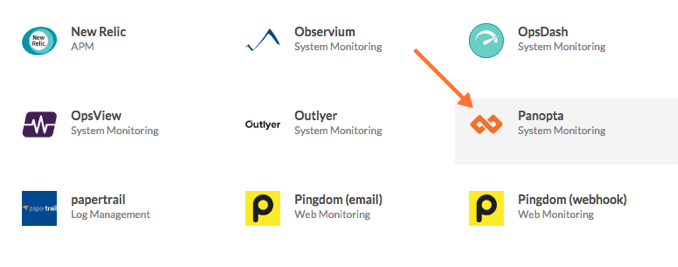
Copy the “Service API Endpoint”
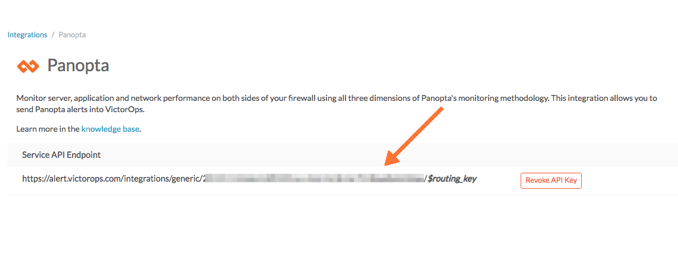
Make sure to add the appropriate Routing Key to your Endpoint URL.
In Panopta
From the Alerting drop down menu in the control panel, choose the Integrations tab.
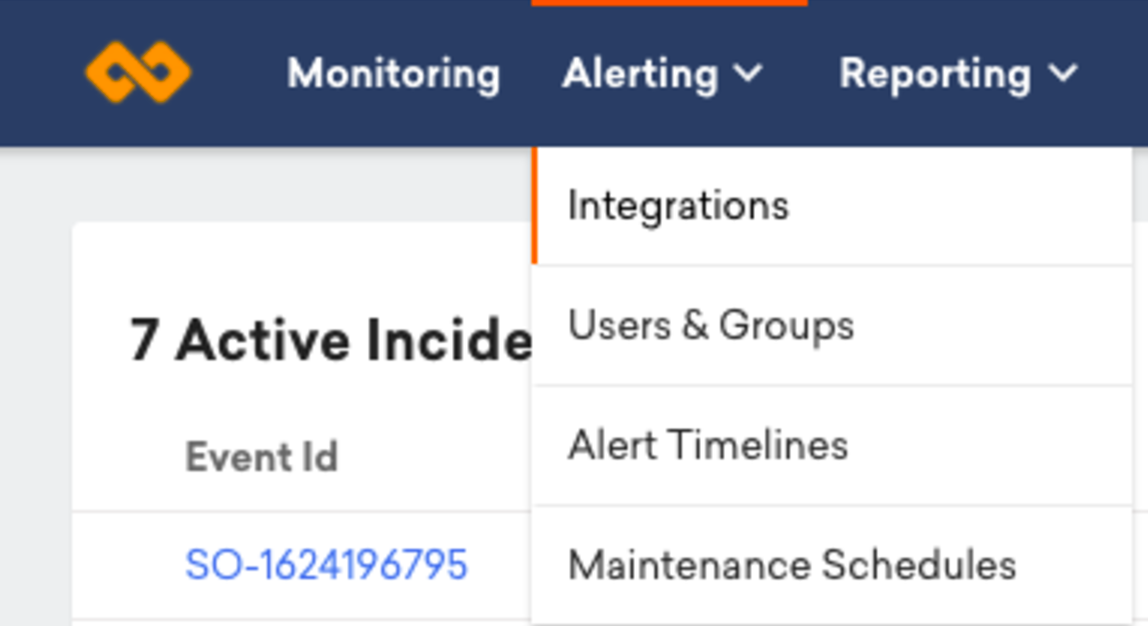
There is a Webhooks integration you’ll want to select to get started with your VictorOps integration.
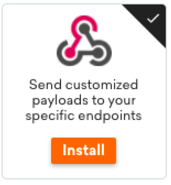
Label the webhook VictorOps. Under the Incident Webhook tab, set the request method to POST, and the postback URL as the VictorOps REST endpoint URL from Step 1.
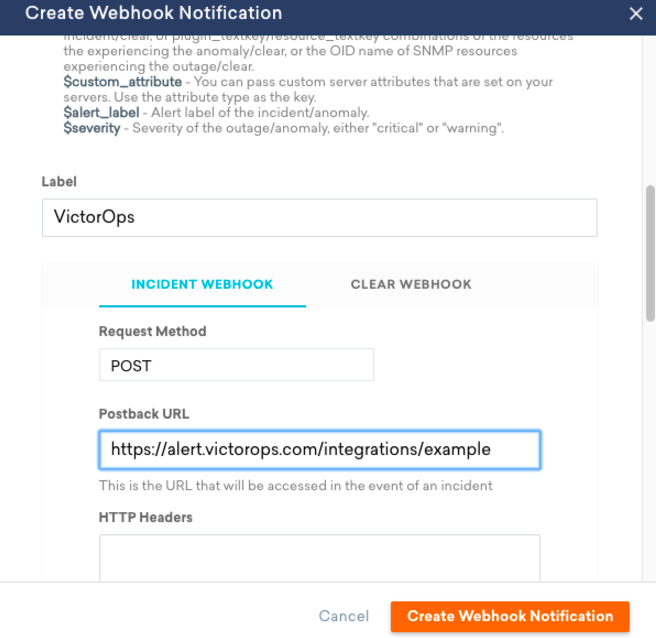
Select a Raw Payload as your payload type, then copy in the following JSON snippet in the code box.
{"message_type":"CRITICAL","entity_id":"$name",
"state_message":"$items - $reasons","monitoring_tool":"Panopta"}
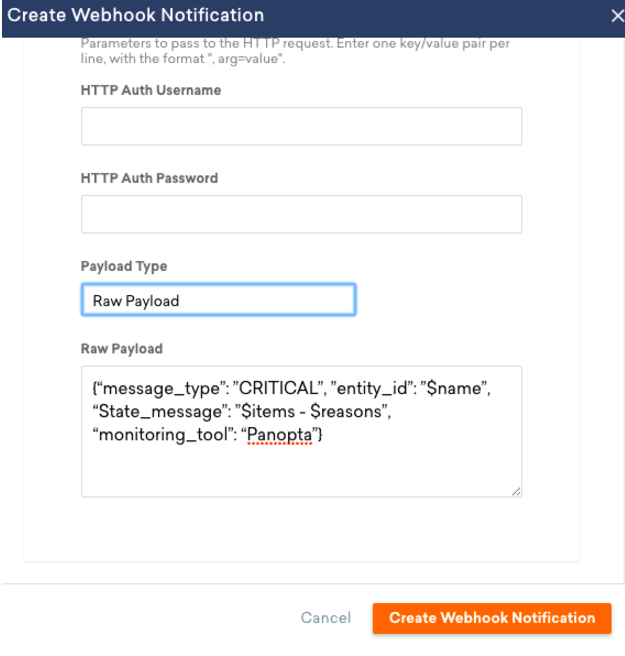
To also send a recovery message to VictorOps, create a second webhook under the Clear Webhook tab. Give it a name, like VictorOps Recovery). Choose POST as your Request Method, and paste in your VictorOps REST endpoint URL for the Postback URL.
{"message_type":"RECOVERY","entity_id":"$name",
"state_message":"$items - $reasons","monitoring_tool":"Panopta"}
If you have any questions please reach out to the VictorOps Support Team.