Observium is a low-maintenance auto-discovering network monitoring platform supporting a wide range of device types, platforms and operating systems. The VictorOps integration allows you to send Observium notifications into the VictorOps timeline. The following guide will walk you through the steps needed to configure this integration.
In VictorOps
From the main timeline select Settings >> Alert Behavior >> Integrations
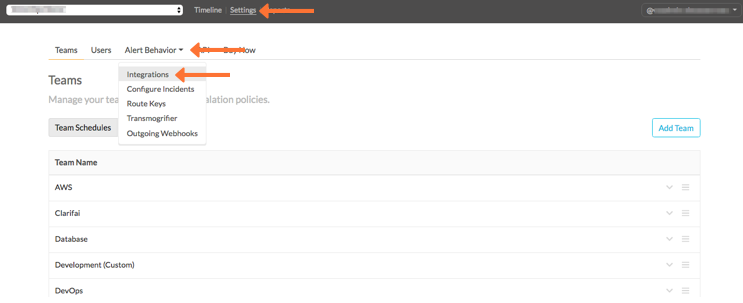
Select the Observium Integration.

Enable the integration if it has not already been enabled, then copy the entire “Service API Endpoint” to your clipboard.
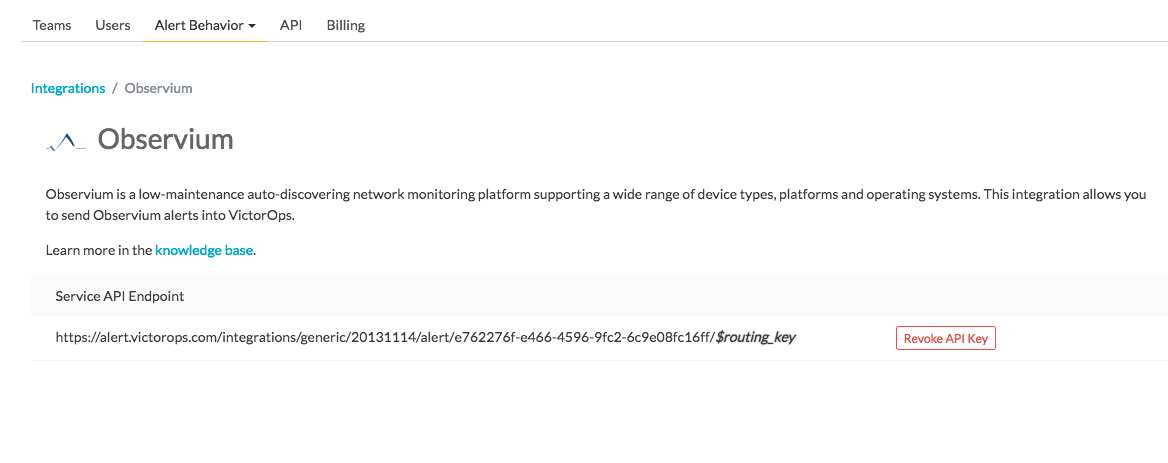
In Observium
Create a new Contact, for the “Transport Method” select VictorOps. Make sure that the “Contact Status” is enabled. Set an appropriate routing key. Finally paste in the REST endpoint URL from your clipboard.
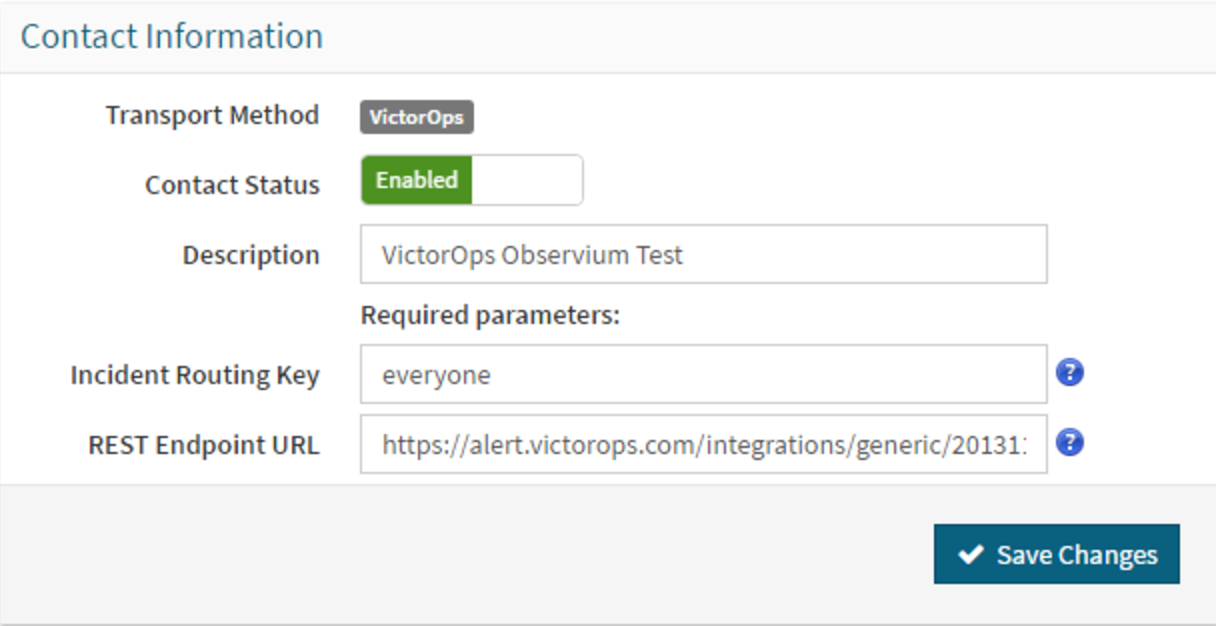
Select Save Changes and you are done. If you have any issues please reach out to VictorOps support.