The VictorOps and Opsview integration will allow you to use VictorOps as a “Notification Method” for all your alerting needs. The following is a quick walkthrough of how to set up the Opsview integration with VictorOps:
In VictorOps
In VictorOps, select Settings >> Alert Behavior >> Integrations >> Opsview
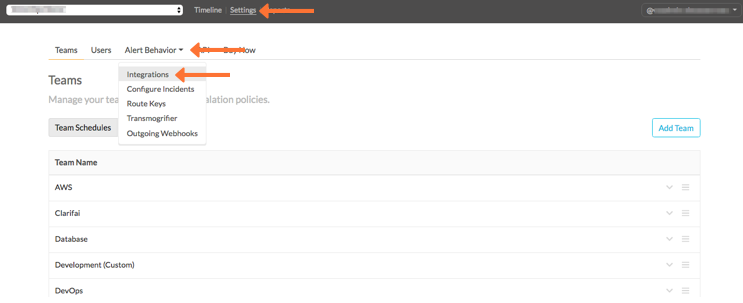
If the integration has not yet been enabled, click the “Enable Integration” button to generate your endpoint URL as seen below. Be sure to replace the “$routing_key” section with the actual routing key you intend to use. (To view or configure route keys in VictorOps, click Alert Behavior >> Route Keys)
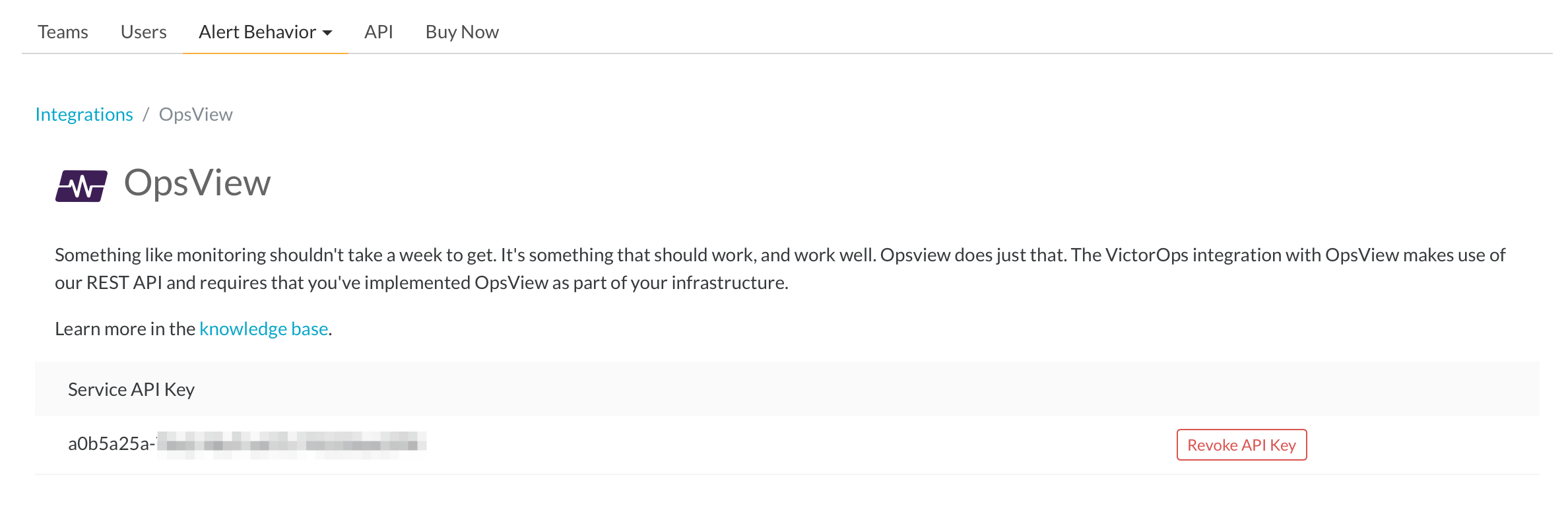
In Opsview
From the main Dashboard select settings then Notifications Methods.
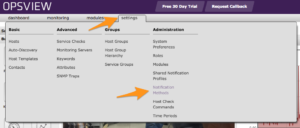
Select the VictorOps notification method
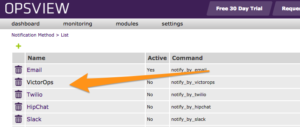
Make the notification method Active, and then add your routing key in the Contact Variables input, and your API key in the API Key input.

You are then able to test the integration.
And you’re done!
Note: VictorOps only works with Nagios notifications, BSM notifications are not currently supported.