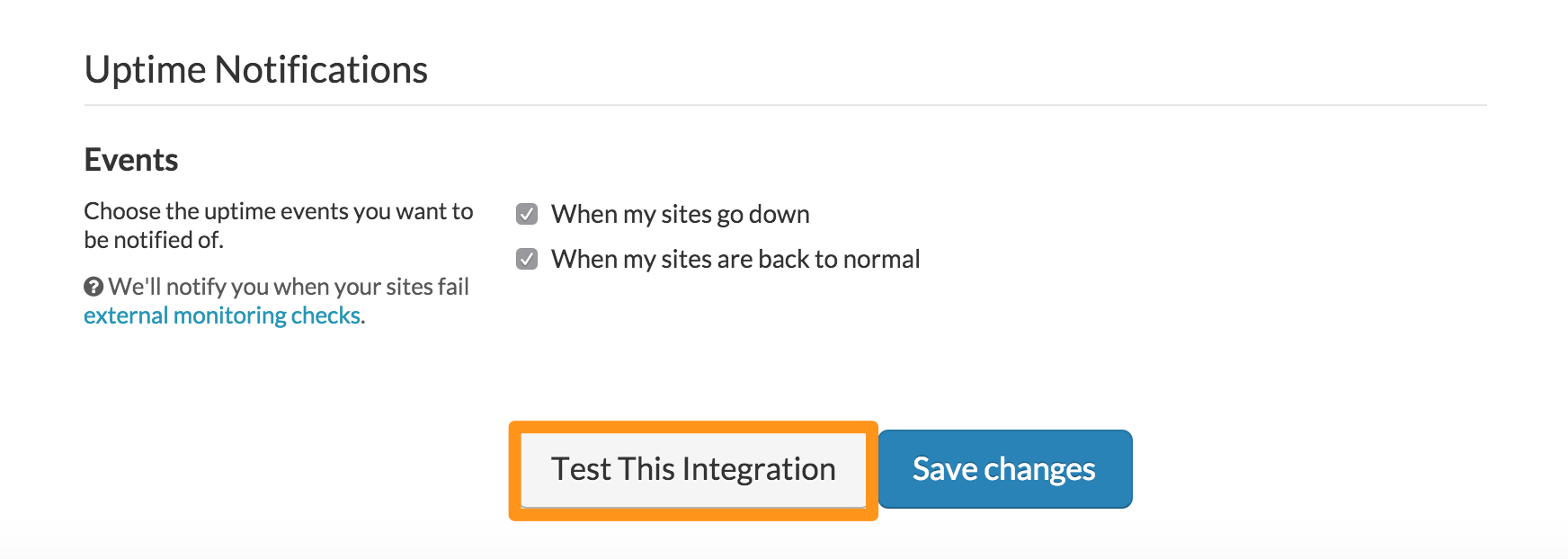Honeybadger provides exception, uptime and performance monitoring to keep your web apps error-free. The following will guide you through the steps needed to integrate Honeybadger with VictorOps.
In VictorOps
From the web portal, select Settings >> Integrations >> HoneyBadger
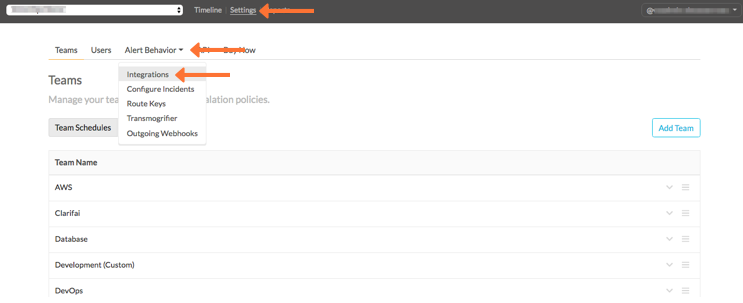
Copy the API key to your clipboard.
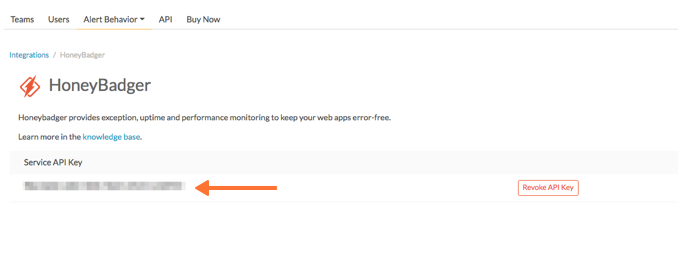
In Honeybadger
From the web portal select Settings and then Alerts & Integrations.
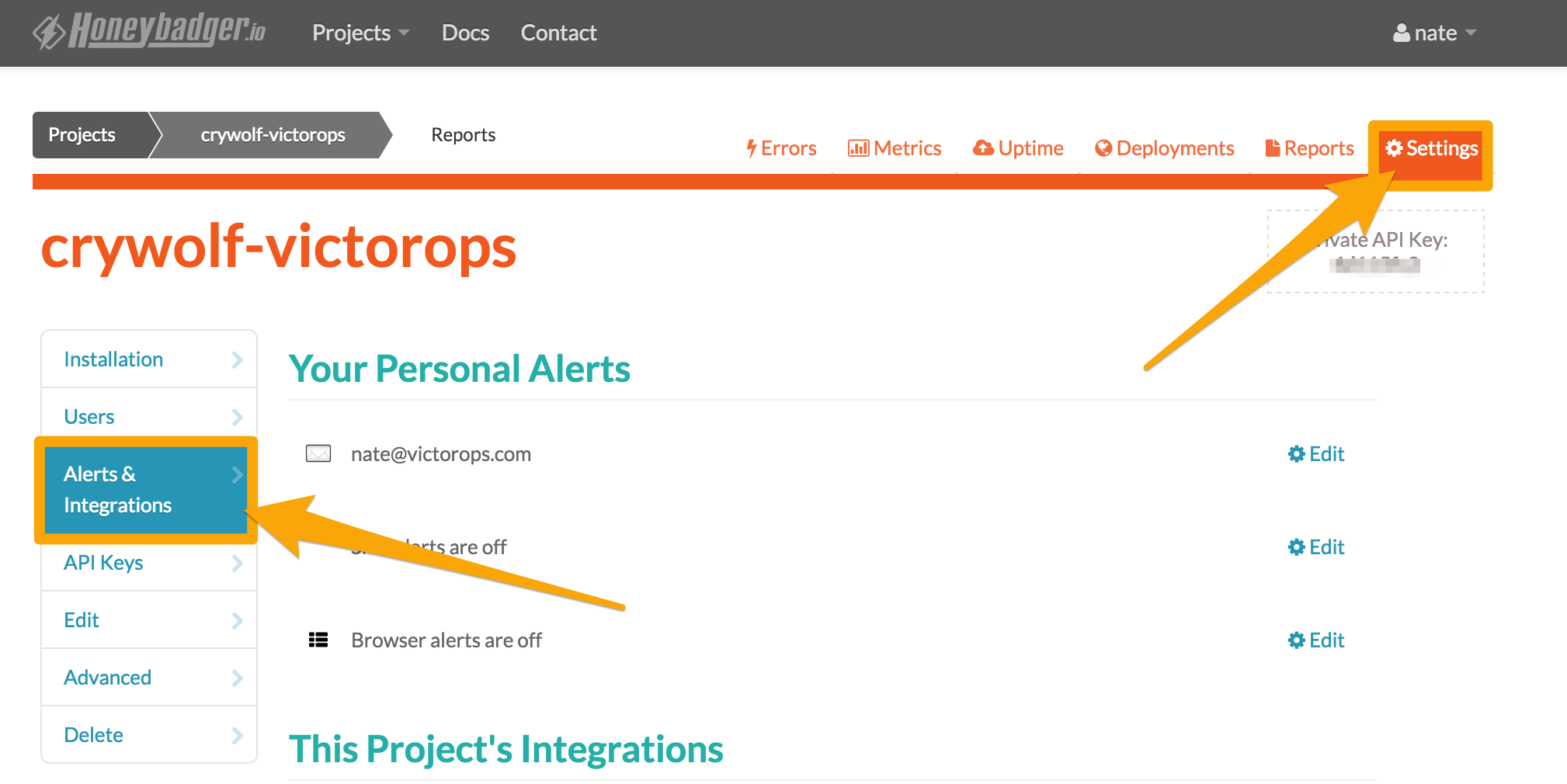
Select the VictorOps integration option.
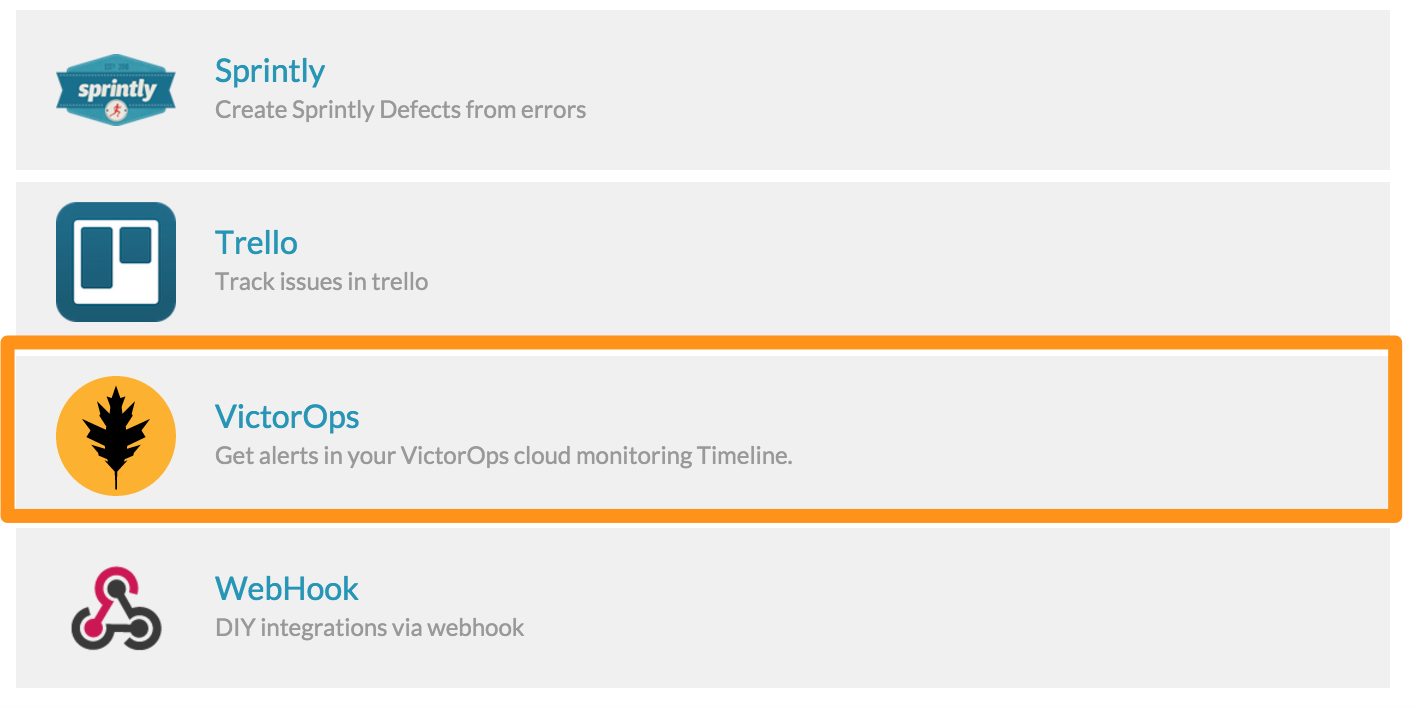
Paste in your VictorOps API Key and add in the appropriate Routing Key.
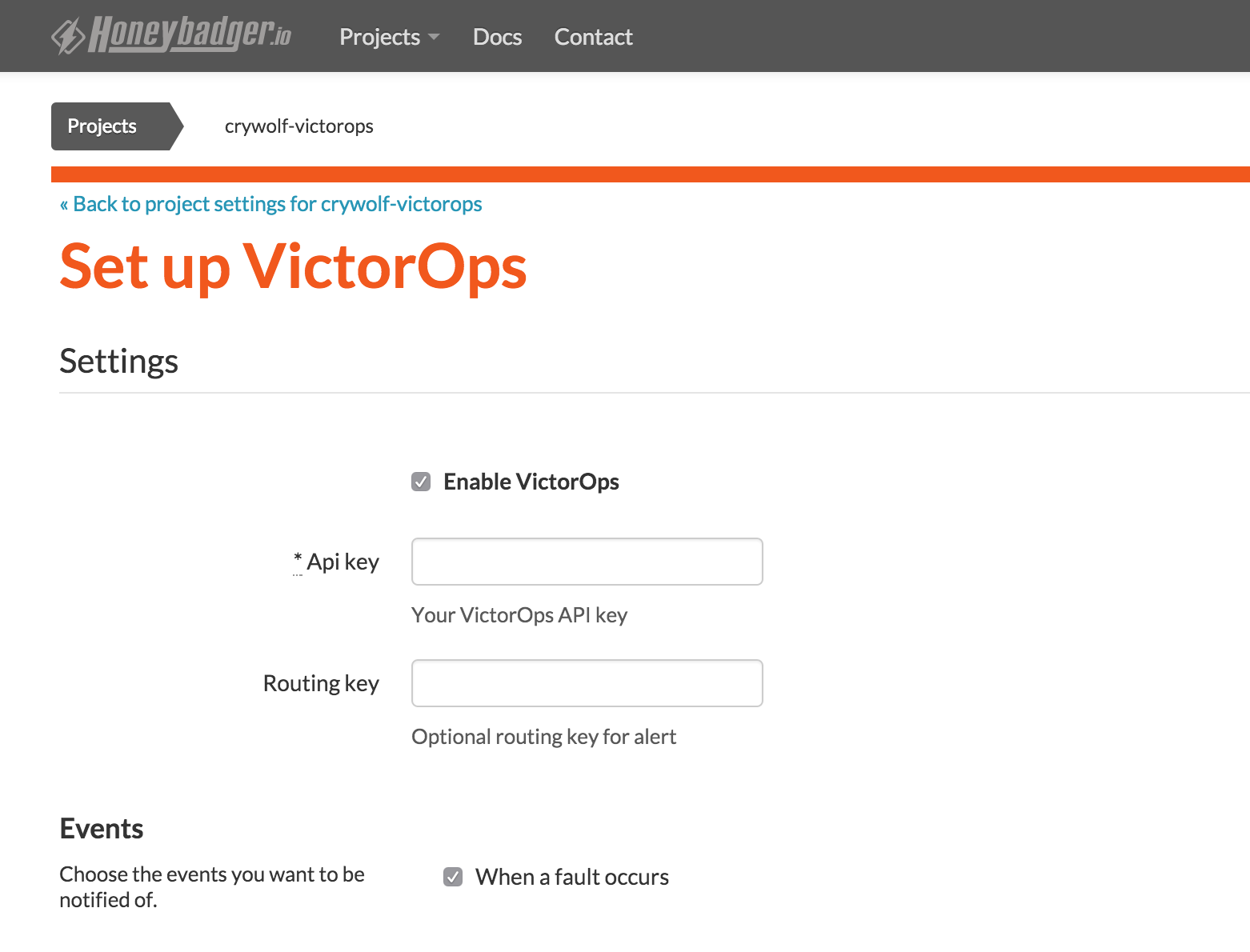
Fill out the rest of the form, test the integration to make sure the connection is successful. Finally hit save and you are done.