Follow these steps to configure API calls within your Splunk On-Call account. To see all available API calls and configuration steps please visit the API Documentation page.
The Splunk On-Call API will allow users to take the custom actions they want and gather the information they need. The following article will walk you through what it takes to get started with the API and outline some of the limits currently in place.
API Configuration in Splunk On-Call
To access the API, navigate to Integrations >> API. From here you can retrieve your API ID and create API Keys. Your API calls will be tallied on this page as well.
Note: Only Splunk On-Call admin users can create API Keys.
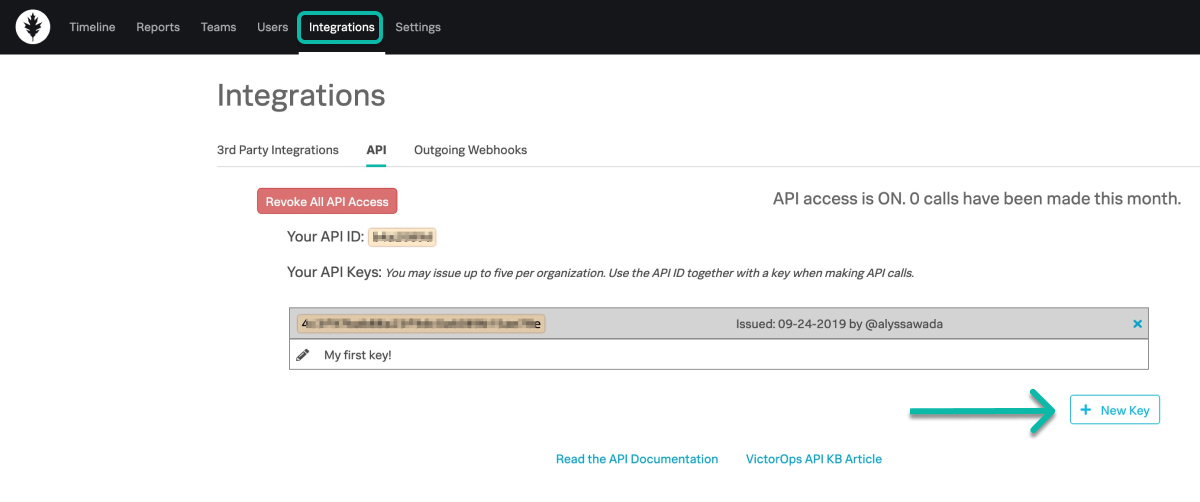
If you check the “Read-only” checkbox when creating an API key, the created key will only be able to perform GET requests.
API Usage and Limits
- All packages (Starter, Growth, and Enterprise) have unlimited API calls.
- There is virtually no limit to the number of API keys you may create in your Splunk On-Call organization.
- Each individual call is rate-limited. For specific details please review the documentation for the specific call or contact Splunk On-Call support.
Interactive API Documentation
The documentation for the VictorOps API allows you to try out the different calls in real-time. To get started select the Read the API Documentation link on the API settings page.
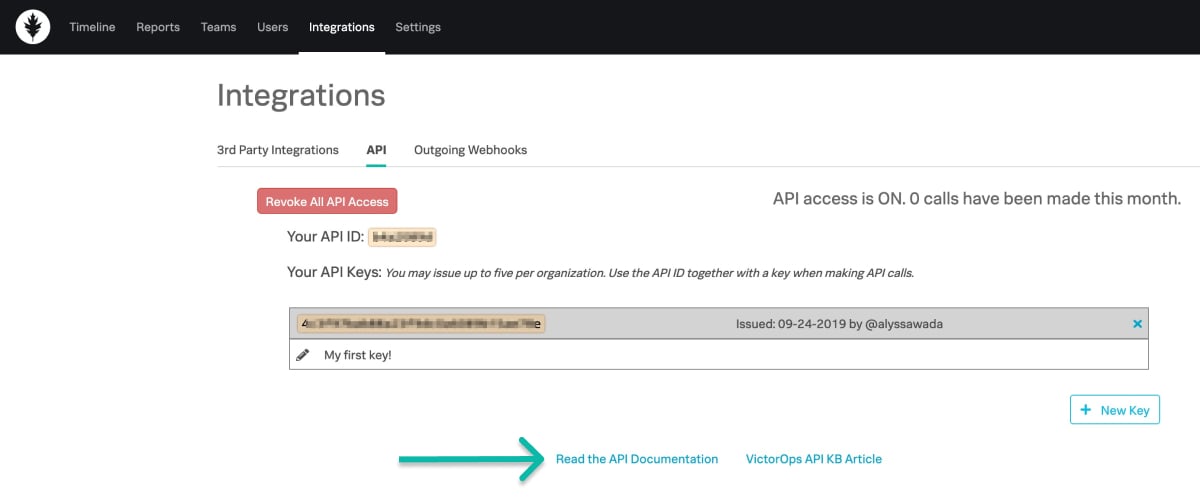
This will bring you to the VictorOps API documentation. All available API calls are listed here.
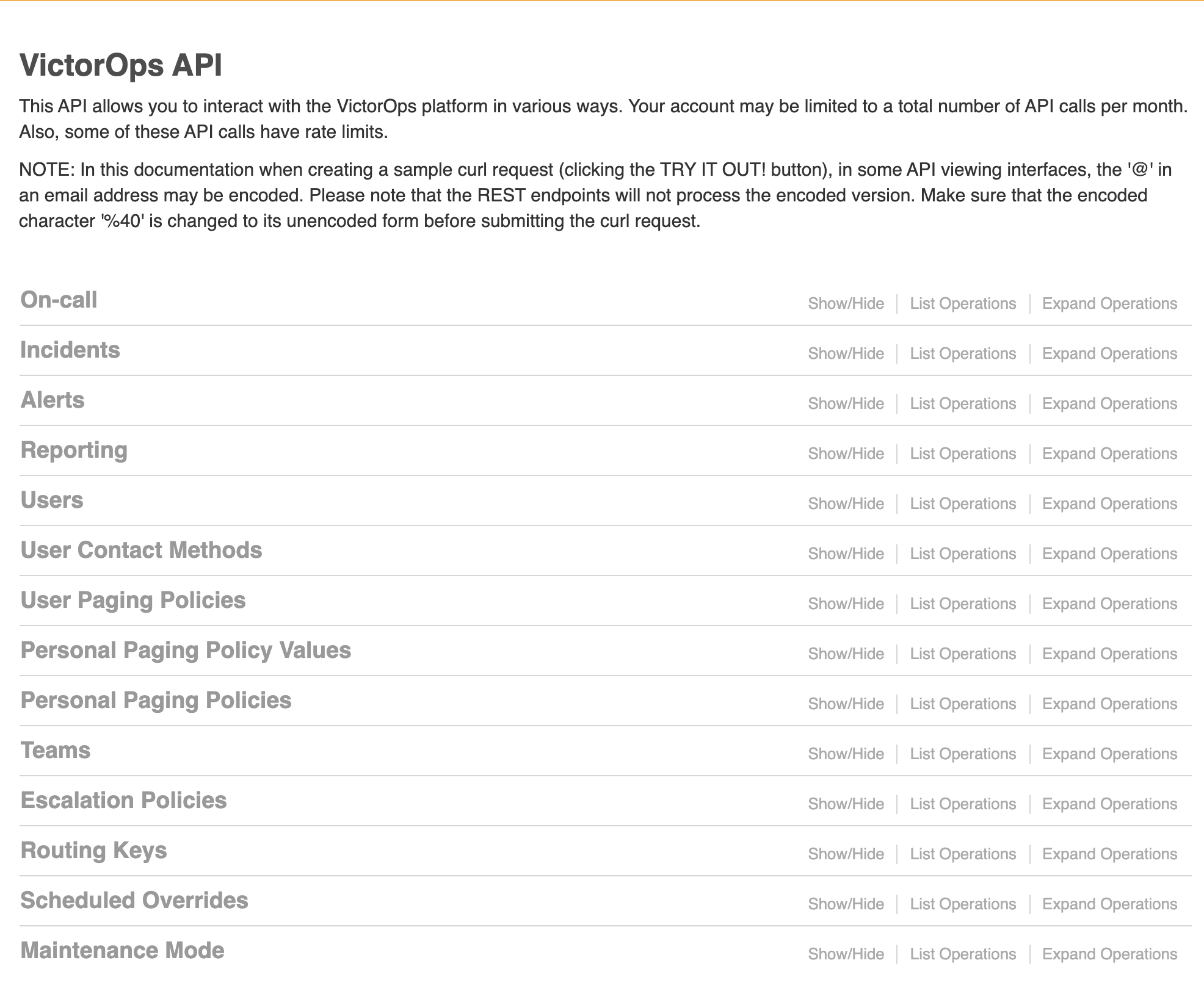
Additional Endpoint Requests
If there is an API endpoint you would like to see added HERE please let us know! This is a growing document and we want your input. Please reach out to On-Call Support via the Splunk Support Portal or in-product chat with any additional requests.